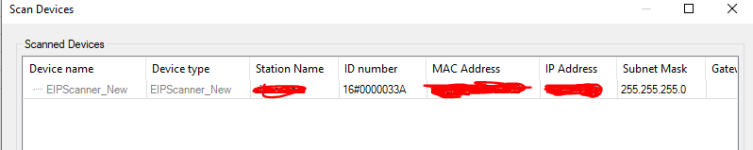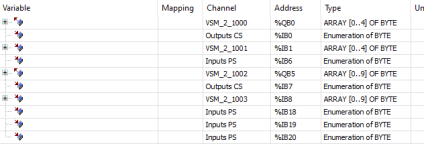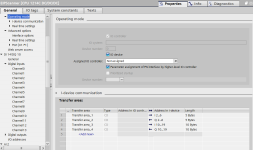If that does not work you may have some device in between the systems that is blocking the traffic.Thank you. I haven't tried to reboot the computer after disabling the firewall. I will try this way.
Are both devices on the same network?
Is there a managed switch or router (if on different networks)?
Switch or router configuration could interfere with PROFINET IO data, if not configured properly.