I'm new to ST so go easy.
Studio 5000
L33ER PLC
I'm trying to take 2 strings, merge them into 1 string. with a space between the 2 strings.
this works in ladder just fine.
However this code in ST does not work.
if
ST_RUN
then;
DTOS(Material_ID[1],Material_IDString[1]);
INSERT(Material_IDString[1],space,3,MatIDPlus[1]);
CONCAT(MatIDPlus[1],Material_Description[1],HMI_Mat_List_Display[1]);
CONCAT(MatIDHMI,HMI_Mat_List_Display[1],CI_MaterialStrings[1]);
If I change the Material_ID, the DTOS works
Material_IDString is valid and correct
The INSERT instruction with the Space is the problem, after the Space, the MatIDPlus remains the same of the old Material_IDString
The space String tag is " ", the insert function writes the " " to start at bit 3.
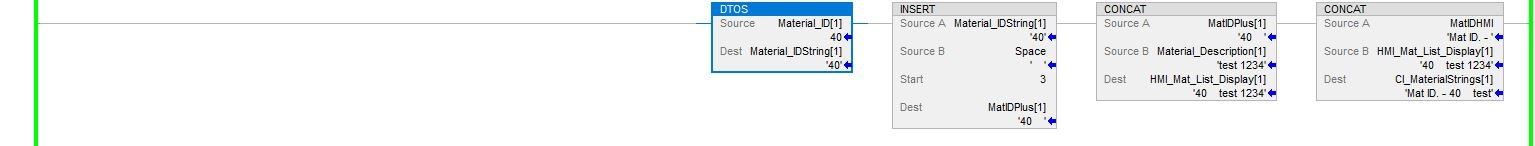
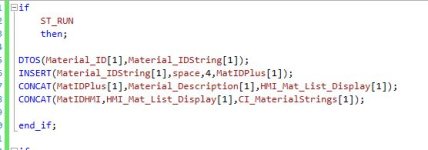
Studio 5000
L33ER PLC
I'm trying to take 2 strings, merge them into 1 string. with a space between the 2 strings.
this works in ladder just fine.
However this code in ST does not work.
if
ST_RUN
then;
DTOS(Material_ID[1],Material_IDString[1]);
INSERT(Material_IDString[1],space,3,MatIDPlus[1]);
CONCAT(MatIDPlus[1],Material_Description[1],HMI_Mat_List_Display[1]);
CONCAT(MatIDHMI,HMI_Mat_List_Display[1],CI_MaterialStrings[1]);
If I change the Material_ID, the DTOS works
Material_IDString is valid and correct
The INSERT instruction with the Space is the problem, after the Space, the MatIDPlus remains the same of the old Material_IDString
The space String tag is " ", the insert function writes the " " to start at bit 3.
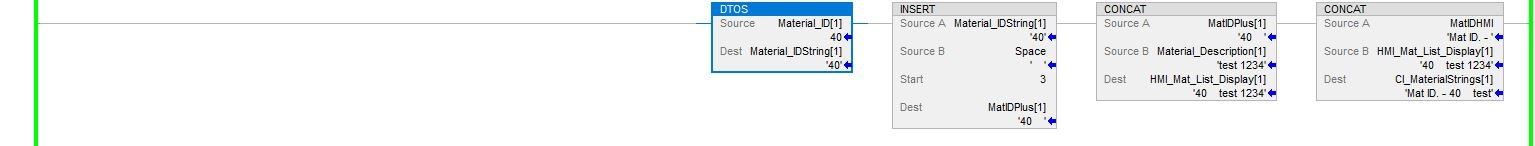
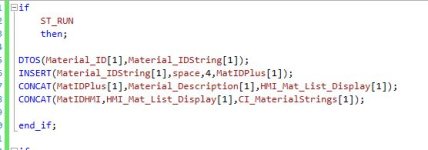
Last edited:


