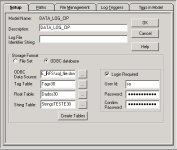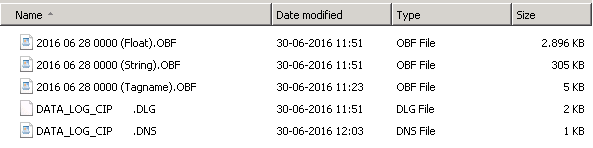ruicosta99
Member
Hi. I'm trying to log data from the FactoryTalk View 8.0 into a database using the "Data Log Model". I already have everything defined, the ODBC Datasource which links to the main database, the login and password defined and the ODBC configuration is also linked with the database.
When I use "SQL Server Management" to read the values from the Data Log, it creates the 3 tables (Tag, Float and String - I can see them being created) but when I try to check the values inside each table nothing appears (NULL).
Can anyone give me some tips on how to correct this? The Backup Path is being used and constantly refreshed - the values are being saved there and not in the database.
I already searched over the forum for similar problems but found nothing. I am using the Windows Server 2008 R2 Standard - 64 bit as OS and I'm trying to create the ODBC as a SQL Native Client 10.0. I already tried as a SQL Server only but the problem remains.
Thank you in advance.
When I use "SQL Server Management" to read the values from the Data Log, it creates the 3 tables (Tag, Float and String - I can see them being created) but when I try to check the values inside each table nothing appears (NULL).
Can anyone give me some tips on how to correct this? The Backup Path is being used and constantly refreshed - the values are being saved there and not in the database.
I already searched over the forum for similar problems but found nothing. I am using the Windows Server 2008 R2 Standard - 64 bit as OS and I'm trying to create the ODBC as a SQL Native Client 10.0. I already tried as a SQL Server only but the problem remains.
Thank you in advance.