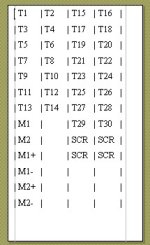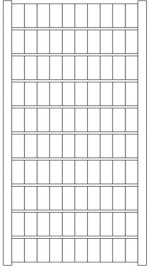PLC Pie Guy
Member
Hey all.
I am looking for ideas on how you folks label your terminal blocks in control panels. Typically I have always labeled the wire on both sides of the terminal and simply not labeling the terminals themselves but since we are now building new panels from scratch rather than simply "turd polishing" older panels I want to label everything. Especially since were building now with the CSA mark!!!!!
The most recent one I did I made tiny "terminal" labels with my wire labeler and stuck them on but I am not happy with them, they look cheesy.
I see a few options out there but most leave me purchasing a printer. Is that what most of you have done? Purchase a printer. Or have you found other creative ways to mark and label.
Thanks for the input
I am looking for ideas on how you folks label your terminal blocks in control panels. Typically I have always labeled the wire on both sides of the terminal and simply not labeling the terminals themselves but since we are now building new panels from scratch rather than simply "turd polishing" older panels I want to label everything. Especially since were building now with the CSA mark!!!!!
The most recent one I did I made tiny "terminal" labels with my wire labeler and stuck them on but I am not happy with them, they look cheesy.
I see a few options out there but most leave me purchasing a printer. Is that what most of you have done? Purchase a printer. Or have you found other creative ways to mark and label.
Thanks for the input