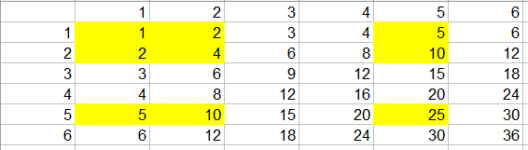MorphuisOGrady
Member
Hi Guys,
I need a few tips here as for something I thought was simple I may be over complicating. I started this and now realise there is a ton if if statements required to get this right.
Logix5000,FTView SE
I have 6 PLC controlled machines that I want the ability to pair as required from HMI.
Logix5000, FTView SE
Feed Mac1 Mac2 Mac3 Mac 4 Mac5 Mac6
Machine 1 1 1 1 0 0 0
Machine 2
Machine 3
Machine 4
Machine 5
Machine 6
Machine 7
Each machine has a Machinex_Media_Word tag of type Int. In the first selection row I have paired 1,2 and 3 so they will share the same feed resources.
If I set the respective bits in the INT through radio buttons on HMI how do I get it to copy down through each word ensuring that there are no invalid selections?
In other words if Machine1, Machine2 and Machine 3 are paired they will share the same resources, so on the next line Machine 2 should automatically be 111000.
Does this make sense?
I need a few tips here as for something I thought was simple I may be over complicating. I started this and now realise there is a ton if if statements required to get this right.
Logix5000,FTView SE
I have 6 PLC controlled machines that I want the ability to pair as required from HMI.
Logix5000, FTView SE
Feed Mac1 Mac2 Mac3 Mac 4 Mac5 Mac6
Machine 1 1 1 1 0 0 0
Machine 2
Machine 3
Machine 4
Machine 5
Machine 6
Machine 7
Each machine has a Machinex_Media_Word tag of type Int. In the first selection row I have paired 1,2 and 3 so they will share the same feed resources.
If I set the respective bits in the INT through radio buttons on HMI how do I get it to copy down through each word ensuring that there are no invalid selections?
In other words if Machine1, Machine2 and Machine 3 are paired they will share the same resources, so on the next line Machine 2 should automatically be 111000.
Does this make sense?