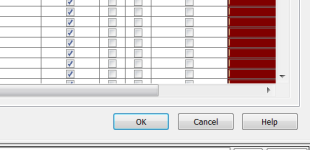Hi,
I have a FT View ME project with 4 alarm words. For some reason that eludes me the entry for bit '2' on each word continues to get over written with the same entry on all 4 alarm words. Every other bit is fine though.
Any ideas why this is happening ??
Refer screen shot...
** (edit) -- This project is using kepware.

I have a FT View ME project with 4 alarm words. For some reason that eludes me the entry for bit '2' on each word continues to get over written with the same entry on all 4 alarm words. Every other bit is fine though.
Any ideas why this is happening ??
Refer screen shot...
** (edit) -- This project is using kepware.

Last edited: