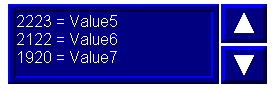Steve Crotty
Member
Ok, here is the situation. I am using RSView Studio V3.0 & a Control Logix PLC. I have 14 values that I need to be able to display, I only want to display three of them at a time (previous, current and next) using ONLY the HMI.
We plan on having an increment and decrement button to select what values we want displayed. We will also have a parameter file that will look at the value of the increment/deincrement button and point to what value we want displayed.
Eg
#4 = Value4
#5 = Value5
#8 = Value8
Is this possible? Does anyone know of a better way of doing it (using only the HMI)?
Thanks for the help!
We plan on having an increment and decrement button to select what values we want displayed. We will also have a parameter file that will look at the value of the increment/deincrement button and point to what value we want displayed.
Eg
#4 = Value4
#5 = Value5
#8 = Value8
Is this possible? Does anyone know of a better way of doing it (using only the HMI)?
Thanks for the help!