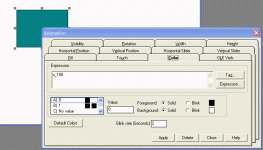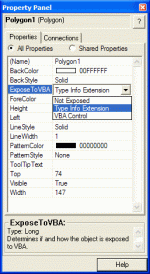Hi All,
I'm new to this with basic programming skills so forgive my ignorance.
I'm using factory talk to create I/O pages for the PLC.
I want a single HMI page where buttons display the i/o status and label for each set of Io's.
x_100 in a factorytalk memory tag which I can force with a button, which in turn should change the background color of Polygon2 from back to white, but it doesn't work.
I know the tag value is changing because I have displayed in a field on the same page.
How do you refresh the page to reflect the tag value change?
Or what is the correct method I have tried several!
Private Sub ActiveDisplay_Change()
If x_100 = 1 Then
Polygon2.BackColor = vbBlack
Else
Polygon2.BackColor = vbWhite
End If
End Sub
I'm new to this with basic programming skills so forgive my ignorance.
I'm using factory talk to create I/O pages for the PLC.
I want a single HMI page where buttons display the i/o status and label for each set of Io's.
x_100 in a factorytalk memory tag which I can force with a button, which in turn should change the background color of Polygon2 from back to white, but it doesn't work.
I know the tag value is changing because I have displayed in a field on the same page.
How do you refresh the page to reflect the tag value change?
Or what is the correct method I have tried several!
Private Sub ActiveDisplay_Change()
If x_100 = 1 Then
Polygon2.BackColor = vbBlack
Else
Polygon2.BackColor = vbWhite
End If
End Sub