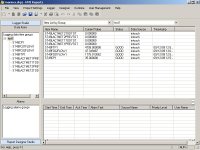I have recently attempted a wonderware upgrade from Ver7 to 8 changed operating systems from NT4 to xp sp2.
everything seems to work in wonderware, except the initial startup which complains (it cannot access topic "abc" for access name "abc", can anybody please assist?
Then asks to load S3964R, it loads the correct topic.
everything seems to work in wonderware, except the initial startup which complains (it cannot access topic "abc" for access name "abc", can anybody please assist?
Then asks to load S3964R, it loads the correct topic.
Last edited: