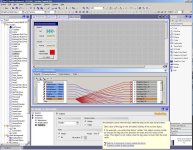Werner
Member
Hi There!
In WinCC flexible I want to show objects dynamiccally with the visibility property of the objects.
I want the objects to be visible if RowNr <= MaxRowNr
I use a faceplate which I use 25 times, I only want to show Faceplate 1 to MaxRow to the operator. So by chaning tag MaxRowNr all faceplates with RowNr above MaxRowNr should not be visible.
I could make 25 bits with 25 comparators but I was wandering if there is a simpler way to do this. (What if there were 100 faceplates or objects....)
In WinCC flexible I want to show objects dynamiccally with the visibility property of the objects.
I want the objects to be visible if RowNr <= MaxRowNr
I use a faceplate which I use 25 times, I only want to show Faceplate 1 to MaxRow to the operator. So by chaning tag MaxRowNr all faceplates with RowNr above MaxRowNr should not be visible.
I could make 25 bits with 25 comparators but I was wandering if there is a simpler way to do this. (What if there were 100 faceplates or objects....)