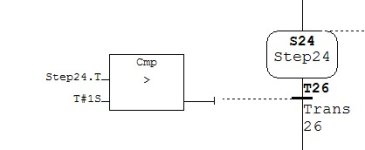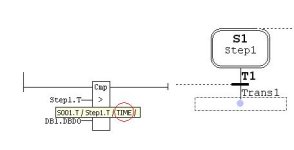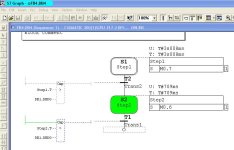You are using an out of date browser. It may not display this or other websites correctly.
You should upgrade or use an alternative browser.
You should upgrade or use an alternative browser.
Siemens Graph
- Thread starter ason
- Start date
TurpoUrpo
Lifetime Supporting Member
Did you try to use db? did you check what type is t# from help? I suggest you do those first.
Did you try to use db? did you check what type is t# from help? I suggest you do those first.
I have tried this.
DB1
time_1 type S5#TIME
and did put that in the comparison. then i got wrong type in the graph.
also tried INT, WORD DWORD, but no luck.
if i use a regular timer in a FC i can deceleration a line like this
DB1
time_1 type S5#TIME
Manglemender
Member
S5Time (S5t#1S) format is not the same Time Format (T#1S) If you wish to vary the time the best way would be to pass the time into your sequence block as a parameter that you can then substitute for the fixed value you have at present. You can then pass a data word containing your desired time value.
Nick
Nick
bara_hence
Member
It should be possible if you choose DINT the Time is given in ms so if you scale the tag in the hmi with gain 1000 then you should be able to change number of seconds a delay should be..
I have never done this with graph but with the TON timers..
I have never done this with graph but with the TON timers..
TurpoUrpo
Lifetime Supporting Member
I have tried this.
DB1
time_1 type S5#TIME
and did put that in the comparison. then i got wrong type in the graph.
also tried INT, WORD DWORD, but no luck.
if i use a regular timer in a FC i can deceleration a line like this
DB1
time_1 type S5#TIME
So you did not even bother to look what is type t#. Pressing F1 is not so damn hard. And you write so good enlish, i dont see why would reading help be a problem.
L D[AR2P#0.0]
Lifetime Supporting Member
Yes i have also done that with TON in FC/FB, but dont work in GRAPH :angr:It should be possible if you choose DINT the Time is given in ms so if you scale the tag in the hmi with gain 1000 then you should be able to change number of seconds a delay should be..
I have never done this with graph but with the TON timers..
S5Time (S5t#1S) format is not the same Time Format (T#1S) If you wish to vary the time the best way would be to pass the time into your sequence block as a parameter that you can then substitute for the fixed value you have at present. You can then pass a data word containing your desired time value.
Nick
Now i have tried to use those types in my DB = time, INT,DINT,WORD
and non of them works,
Maybe this is my solution
Make a new action like this
Code:
Action:
S1 TD T1
DB1.DBW0
Transaction:
[LADDER]
T1
----[ ]-----[/LADDER]Hover your cursor over the variable and the hint will indicate the data type.
Thanks alot!!
So you did not even bother to look what is type t#. Pressing F1 is not so damn hard. And you write so good enlish, i dont see why would reading help be a problem.
Im so sorry, but i tried many times to decl. the type to TIME but it didnt work.
but did start over one more time when i say L D[AR2,P#0.0] post.
must been some problem when i jumping from my db to graph and so on.
L D[AR2P#0.0]
Lifetime Supporting Member
TurpoUrpo
Lifetime Supporting Member
Yes use Step1.T in my GRAPH now,
and now some one have been on site and mixing with pneumatics cylinders so the seq. is taking longer time, going to put up the timers on the HMI so i dont need to get there to fix it next time.
Did you substitude limitswitches on cylinder with timers. Cylinders do wear out, so does valves using those cylinders. It builds up to increased movement time. I dont know if its aplicable on your system. But think about it.
Similar Topics
Can someone explain the order of processing the actions of a step...is it top - bottom see attachment for reference.
Does it process the blkmov...
- Replies
- 1
- Views
- 2,075
the plant I am supporting uses a siemens graph function to do some of the step procedures. in several steps it waits for the step to execute for...
- Replies
- 1
- Views
- 768
I'm still getting used to working with Siemens Step 7 Classic, and WinCC in the Simatic Manager package. I need a trend line on the MP377 HMI, and...
- Replies
- 2
- Views
- 1,841
I am using Graph for controlling 4 pallet stops. I am also using the supervision control on the last step that makes sure the pallet reached it's...
- Replies
- 4
- Views
- 2,029
I am working with a customer template who uses pre and post instructions in Graph. I have not used these before in Graph, and I am trying to...
- Replies
- 3
- Views
- 1,386