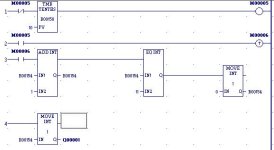Guest
Guest
G
Hi all!
Well, since i'm new here i'll just shoot my Q! Hope someone A's it
Thing is i'm making a program for fermentation ... but that's not important!
I made a program which outputs 4 signals in bcd inc. like
0001, 0010, 0011, etc. to 1010
i attached a pic.
but the problem is ... that my output is just opposite than it should be.
instead of 0001 | 0010 | 0011 | 0100 | 0101 | 0110 | 0111 | .. IS
1000 | 0100 | 1100 | 0010 | 1010 | 0110 | 1110 |
If anyone can help me out ... please do
At least do it for the sake of my nerves
TNX in advance,
Moose
Well, since i'm new here i'll just shoot my Q! Hope someone A's it
Thing is i'm making a program for fermentation ... but that's not important!
I made a program which outputs 4 signals in bcd inc. like
0001, 0010, 0011, etc. to 1010
i attached a pic.
but the problem is ... that my output is just opposite than it should be.
instead of 0001 | 0010 | 0011 | 0100 | 0101 | 0110 | 0111 | .. IS
1000 | 0100 | 1100 | 0010 | 1010 | 0110 | 1110 |
If anyone can help me out ... please do
At least do it for the sake of my nerves
TNX in advance,
Moose