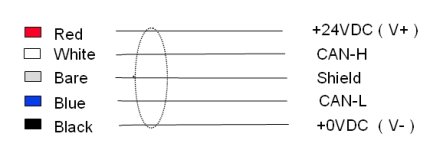Hi, I am trying to get my New DeviceNet 1769-SDN-B scanner talking to robots.
I have got the EDS file for the ABB robots into RsNetworx as Woodhead SST-DN3 Scanner the first robot is node 11 and the second is node 12. The 1769 is node 2.
The baud is 500kbs on all. The robots keep telling me that there is something wrong with the supply or cabling. I checked with a meter there is no power on the bus from the scanner which should be master.
The scanner from power on shows 2 then 92 and stays displaying 92 the module green light is on and the network light remains off.
I have tried everything in rs networx !!! obviously not everything but what else ???
Just to mention it was in slot 1 but I moved it to slot 7 at the end of the PLC I have told it the new slot. Besides it did't work in slot 1 anyway.

I have got the EDS file for the ABB robots into RsNetworx as Woodhead SST-DN3 Scanner the first robot is node 11 and the second is node 12. The 1769 is node 2.
The baud is 500kbs on all. The robots keep telling me that there is something wrong with the supply or cabling. I checked with a meter there is no power on the bus from the scanner which should be master.
The scanner from power on shows 2 then 92 and stays displaying 92 the module green light is on and the network light remains off.
I have tried everything in rs networx !!! obviously not everything but what else ???
Just to mention it was in slot 1 but I moved it to slot 7 at the end of the PLC I have told it the new slot. Besides it did't work in slot 1 anyway.

Last edited: