I have imported some an excel file with my symbols, addresses, and description to a RSLogix 500 program. But on my ladder diagram the symbols does not show for the bit values and my I/O values (B3:0/0, I:15.1, O:11/1...). It only shows for my unsigned integer (N7:1...). Can anybody explain to me why? And also if there is any way that I can get it to show on my ladder diagram.
You are using an out of date browser. It may not display this or other websites correctly.
You should upgrade or use an alternative browser.
You should upgrade or use an alternative browser.
Importing tags from Excell to RSLogix 500
- Thread starter R-Phil
- Start date
Mark Buskell
Member
Go to http://www.mrplc.com/
There is an article on the front page that steps you through.
"How to use EXCEL for your Symbols and Descriptions in RS Logix 500"
There is an article on the front page that steps you through.
"How to use EXCEL for your Symbols and Descriptions in RS Logix 500"
R-Phil,
What format does your data look like in Excel? Does it match the template that Mark B. pointed you to?
Based on your earlier post - I assume this is the file you generated from the PB32 software. What export format did you choose?
Again, based on your earlier post - where in the database do you see the symbols, addresses, and descriptions?
I have exported/imported successfully from PB32/RS Logix 500 several times. I'm not sure what is causing your problem.
Marc
What format does your data look like in Excel? Does it match the template that Mark B. pointed you to?
Based on your earlier post - I assume this is the file you generated from the PB32 software. What export format did you choose?
Again, based on your earlier post - where in the database do you see the symbols, addresses, and descriptions?
I have exported/imported successfully from PB32/RS Logix 500 several times. I'm not sure what is causing your problem.
Marc
Actually I did follow the instructions given at wwww.mrplc.com. I downloaded the template on there and I edited it to fit my application.
When I imported the file to RSLogix 500, all the symbols and addresses created on excel were in the address/symbol editor of the RSLogix program.
The thing is, in my ladder diagram neither the symbol nor the description appear on the address. So I'm wondering, is it normal. I thought that the symbol and the description were supposed to appear on the ladder logic diagram.
The only symbol that appeared was for the unsigned integer N7:1
By the way the export format that Ichose was
RSLogix 500 csv in the PB 32, and csv (comma delimited) in excel
When I imported the file to RSLogix 500, all the symbols and addresses created on excel were in the address/symbol editor of the RSLogix program.
The thing is, in my ladder diagram neither the symbol nor the description appear on the address. So I'm wondering, is it normal. I thought that the symbol and the description were supposed to appear on the ladder logic diagram.
The only symbol that appeared was for the unsigned integer N7:1
By the way the export format that Ichose was
RSLogix 500 csv in the PB 32, and csv (comma delimited) in excel
ndzied1
Lifetime Supporting Member
Allen Nelson
Member
Assuming that it's not a Viewing problem as Norm described....
You will also want to check the Address/Symbol Database to ensure that the tags did indeed import.
You can access the database via the Project Tree, at the very bottom
[attachment]
If you click on the word "Symbol" in the Editor, it will sort the list by symbol, which may make finding what you think was imported easier.
If the symbol imported to the wrong address, you can just edit the address and all should be good.
One last thought - when you did your import:
a) was there already descriptions for those addresses? and
b) did you ask to have existing descriptions overwritten?
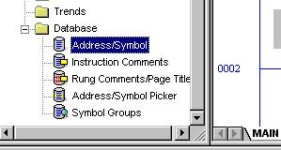
You will also want to check the Address/Symbol Database to ensure that the tags did indeed import.
You can access the database via the Project Tree, at the very bottom
[attachment]
If you click on the word "Symbol" in the Editor, it will sort the list by symbol, which may make finding what you think was imported easier.
If the symbol imported to the wrong address, you can just edit the address and all should be good.
One last thought - when you did your import:
a) was there already descriptions for those addresses? and
b) did you ask to have existing descriptions overwritten?
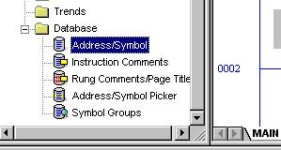
R-Phil,
From what I can tell, you did everything that I do when I do a Symbol Export/Import.
Norm's thought about viewing options (especially that you are viewing both Symbols and Address descriptions, and that you have 5 lines of address descriptions chosen) sounds like the right thing to check.
If you are definitely seeing the entries in the Address/Symbol editor (and not the Instruction Comments editor), and have the view options properly selected, then I am at a loss. What you describe is not normal behavior.
Good luck,
Marc
From what I can tell, you did everything that I do when I do a Symbol Export/Import.
Norm's thought about viewing options (especially that you are viewing both Symbols and Address descriptions, and that you have 5 lines of address descriptions chosen) sounds like the right thing to check.
If you are definitely seeing the entries in the Address/Symbol editor (and not the Instruction Comments editor), and have the view options properly selected, then I am at a loss. What you describe is not normal behavior.
Good luck,
Marc
I did everything to a T but I still don't have anything. I checked the Address/Symbol Database and the tags are there. But they do not come up on the ladder diagram. Like I said only some of them are showing. And they are the tags assigned to unsigned integers like N7:1. The tags assigned to B3:0/1,.. do not show no symbols.
I checked the properties and they were fine. But I still do not get anything
I checked the properties and they were fine. But I still do not get anything
ndzied1
Lifetime Supporting Member
Did you call tech support? There are occasionally strange anomolies in the software.
For instance, in RSLogix 6.0 there is a problem when you have a report style saved and you go online with a PCMK card to a 5/04 and upload the program, you can't save it.... go figure. Being 2 un-related things, I never would have found that one out myself.
For instance, in RSLogix 6.0 there is a problem when you have a report style saved and you go online with a PCMK card to a 5/04 and upload the program, you can't save it.... go figure. Being 2 un-related things, I never would have found that one out myself.
ndzied1
Lifetime Supporting Member
Or, maybe you have an older version. See this knowledge base article:
http://domino.automation.rockwell.c...A73863DAA683557385256AFB00577CAE?OpenDocument
Here's another:
http://domino.automation.rockwell.c...7DE95CA12D9107A285256AFB0057F1D7?OpenDocument
http://domino.automation.rockwell.c...A73863DAA683557385256AFB00577CAE?OpenDocument
Here's another:
http://domino.automation.rockwell.c...7DE95CA12D9107A285256AFB0057F1D7?OpenDocument
Allen Nelson
Member
I agree with Norm. It should work.
Can you zip and post your RSP file here for us to take a look at?
Can you zip and post your RSP file here for us to take a look at?
chakorules
Member
Couple of things to check for:
As seen in POST #5 by ndzied1
1. Make sure you are not using Sybmols or Descriptions longer than the number you have defined in the screen shot above.
2. Make sure you have NO SPACE in the symbols. If you must use a space, you have to use an "under score" "_"
3. Make sure that you did not accidentaly delete the zeros in rows
B, I, or L of the template. And make sure there is nothing in rows J and K. That seems to goof up some stuff.
Other than that, I can't thing of anything else. I am running RS Logix 500 version 6.0.
Can you attach your EXCEL file you made so we can try?
As seen in POST #5 by ndzied1
1. Make sure you are not using Sybmols or Descriptions longer than the number you have defined in the screen shot above.
2. Make sure you have NO SPACE in the symbols. If you must use a space, you have to use an "under score" "_"
3. Make sure that you did not accidentaly delete the zeros in rows
B, I, or L of the template. And make sure there is nothing in rows J and K. That seems to goof up some stuff.
Other than that, I can't thing of anything else. I am running RS Logix 500 version 6.0.
Can you attach your EXCEL file you made so we can try?
Similar Topics
I cannot seem to find a solution as to how to import I/O tags from RSLogix onto C-more. Bits and counters populate just fine, but there is no I/O...
- Replies
- 2
- Views
- 1,344
Good afternoon, I am new to programming the PanelView series from AB and need some help with getting my tags to work on the HMI created by OEM.
I...
- Replies
- 3
- Views
- 2,036
How can you import tags into Citect from Unity and Rslogix5000? It seems ridiculous for a SCADA software made by schneider cant bring in a .xvm/...
- Replies
- 0
- Views
- 1,145
Hi, Ive had this issue with vijeo designer for a while where every time you do a complete rebuild of the plc program in unity pro you would need...
- Replies
- 1
- Views
- 1,570
Ive been looking into switching some projects over that currently use PanelView Plus 6 600's to using Panelview 800's. Since the aforementioned...
- Replies
- 0
- Views
- 1,918



