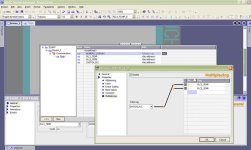I'm working on a project with a S7-1200 PLC that's connected to a KTP1000 touch screen. I'm using the S7 Basic software to prepare the panels for the touchscreen and I'm finding that the software is as it's title, very basic, and the 256 color limitation is ridiculous as it makes the graphics look like ****.
A couple of things I can't figure out:
1. I want to have a push button on the screen, where I have an image as the background and also write text in the center of the push button. Is there a way to do this? or is there at least a way to make a push button with the background transparent and only the text show up?
2. Is there a way to make the push button momentary?
3. Is there a way to make "pop-up" windows or panels smaller then the 640 x 480 size?
If anybody has any advice on the above questions, that will be greatly appreciated.
A couple of things I can't figure out:
1. I want to have a push button on the screen, where I have an image as the background and also write text in the center of the push button. Is there a way to do this? or is there at least a way to make a push button with the background transparent and only the text show up?
2. Is there a way to make the push button momentary?
3. Is there a way to make "pop-up" windows or panels smaller then the 640 x 480 size?
If anybody has any advice on the above questions, that will be greatly appreciated.