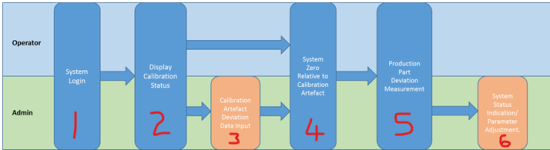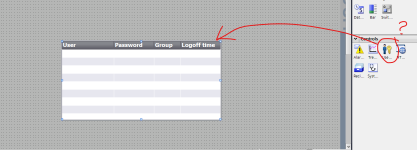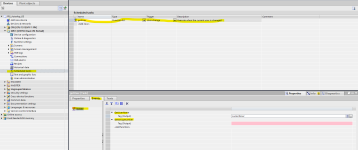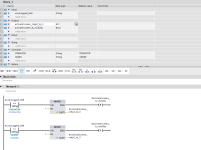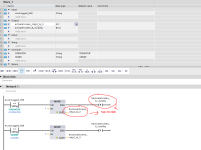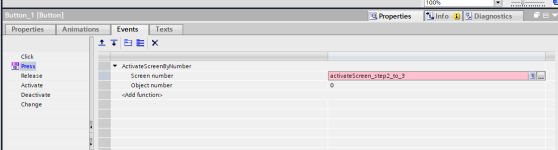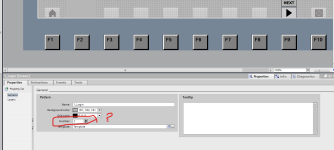Mas01
Member
See the attached pic ("workflow").
I want to create 2 workflows, depending on if the person who's just logged in is an OPERATOR or an ADMIN.
ADMIN can see 6 screens (1-6, numbered in red), whereas OPERATOR only sees a subset (1, 2, 4, 5).
I'm new to TIA/WinCC and I don't know how to do this. Is it anything to do with "User View" - see picture?
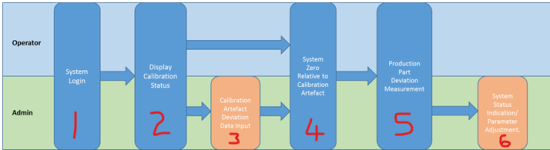
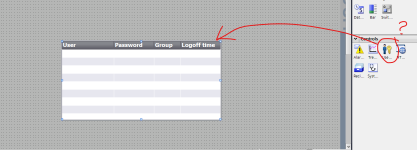
I want to create 2 workflows, depending on if the person who's just logged in is an OPERATOR or an ADMIN.
ADMIN can see 6 screens (1-6, numbered in red), whereas OPERATOR only sees a subset (1, 2, 4, 5).
I'm new to TIA/WinCC and I don't know how to do this. Is it anything to do with "User View" - see picture?