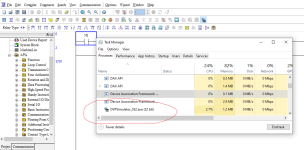Iam getting "TIMEOUT" error while running my program in simulator mode
- Thread starter inderstyle
- Start date
Similar Topics
Hello Friends
I am selecting a drive for an application but, I am a little lost, which is the diference between Integrated Axis Module (IAM) and...
Gday All,
Did a bit of a search on the forums and no luck finding any info on this but Im wondering if anyone has used and can recommend a...
Gents I've here a Kinetix 6000 servo system for playing / learning.
After a firmware update and rewiring it comes with error E35.
Probably after a...
Hi everyone,
i Have a Quick question about setting the ground jumper for kinetix 6000 series IAM,this jumper is defaulted set for...
Now iam joining in FX mitsubishi.
Can u help me download the free software for FX ,,,,,,
Glad to meet u !
Thank you!