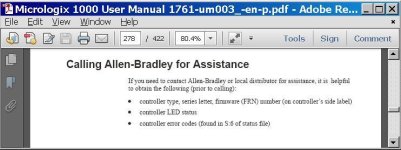Hello everybody,
I've had an issue with MicroLogix 1000 [FONT="]1761 – L32BWA. Somehow I had shortcut wire from PLC output with COM. Output voltage was +24 VDC that I got from PLC. After that controller disabled all the outputs. Inputs are working but ouputs not. How can I troubleshoot this issue?
So to explain again... I had active relay output (+24vdc) and touched wire with wire of DC COM. Since then not single output works...
[/FONT]
I've had an issue with MicroLogix 1000 [FONT="]1761 – L32BWA. Somehow I had shortcut wire from PLC output with COM. Output voltage was +24 VDC that I got from PLC. After that controller disabled all the outputs. Inputs are working but ouputs not. How can I troubleshoot this issue?
So to explain again... I had active relay output (+24vdc) and touched wire with wire of DC COM. Since then not single output works...
[/FONT]