Hi all,
I installed FTViewME 7 and it was working well.
I then installed Studio 5000 V21 and now FTViewME 7 is not working.
When I choose to open an existing application or create new, after I make my choice a progress box comes up saying "Please Wait While Windows Configures Factory Talk Services Platform 2.60.00 (CPR 9 SR 6)" after which the software exits.
I am recieving my activations form other networked machines.
Studio 5000 is V21.00.00 (CPR 9 SR5.1)
FTView Studio ME 7.00.00 (CPR 9 SR 6)
Factory Talk Services Platform 2.60.00 (CPR 9 SR 6)
I would really appreciate any help.
Nathan.

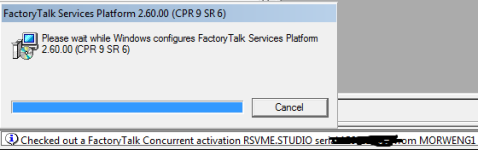
I installed FTViewME 7 and it was working well.
I then installed Studio 5000 V21 and now FTViewME 7 is not working.
When I choose to open an existing application or create new, after I make my choice a progress box comes up saying "Please Wait While Windows Configures Factory Talk Services Platform 2.60.00 (CPR 9 SR 6)" after which the software exits.
I am recieving my activations form other networked machines.
Studio 5000 is V21.00.00 (CPR 9 SR5.1)
FTView Studio ME 7.00.00 (CPR 9 SR 6)
Factory Talk Services Platform 2.60.00 (CPR 9 SR 6)
I would really appreciate any help.
Nathan.

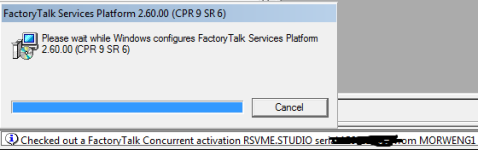
Last edited:






