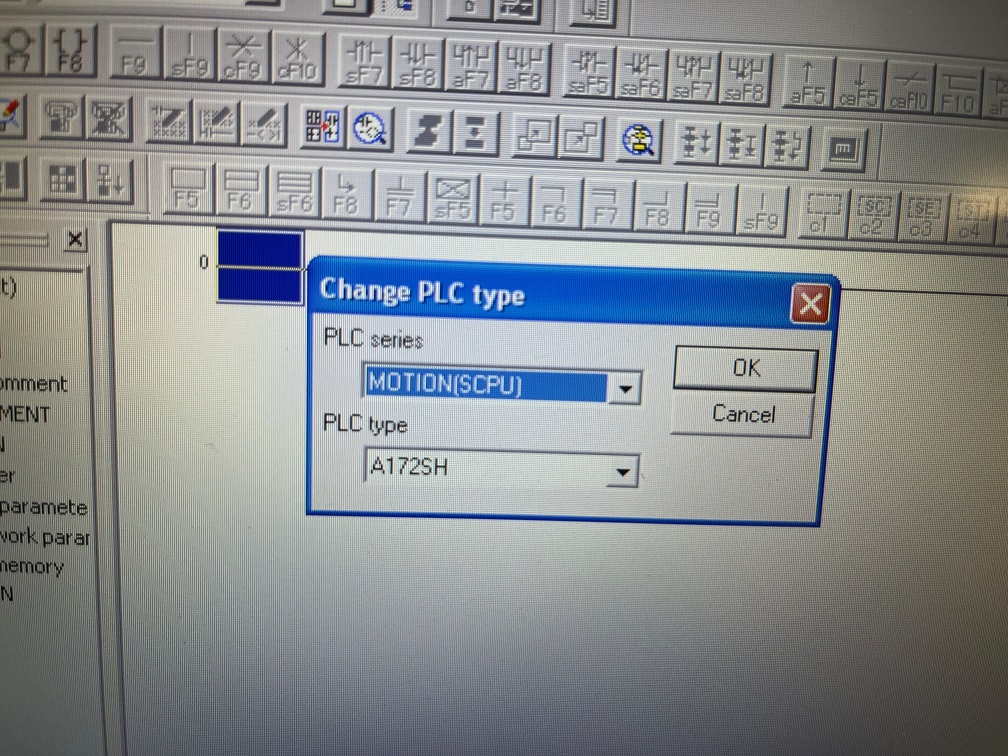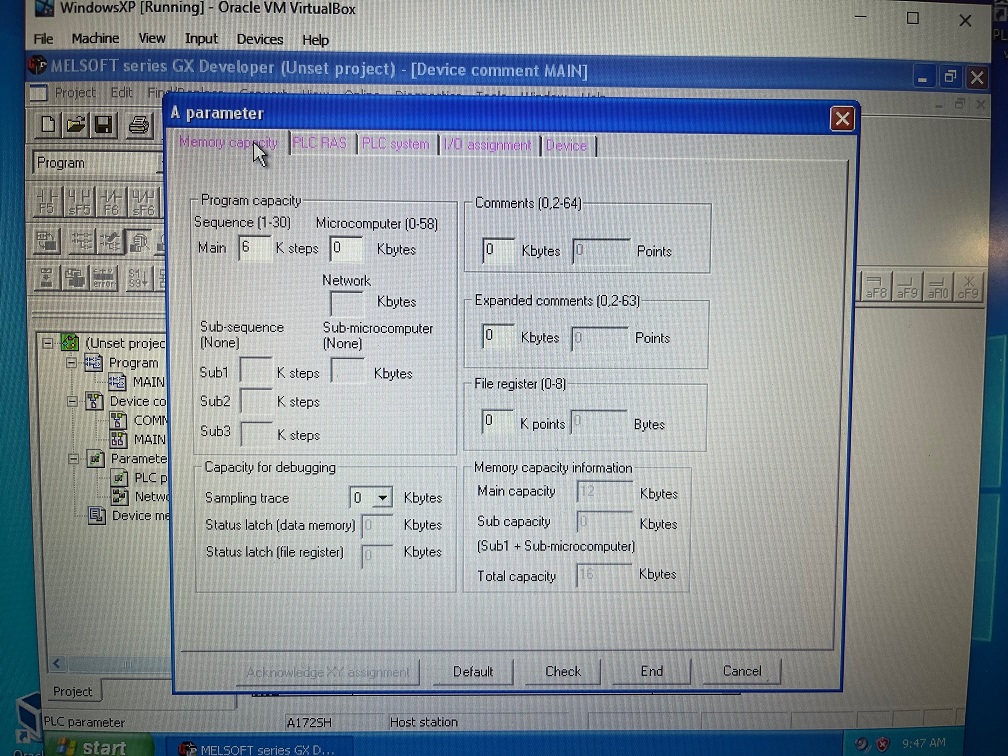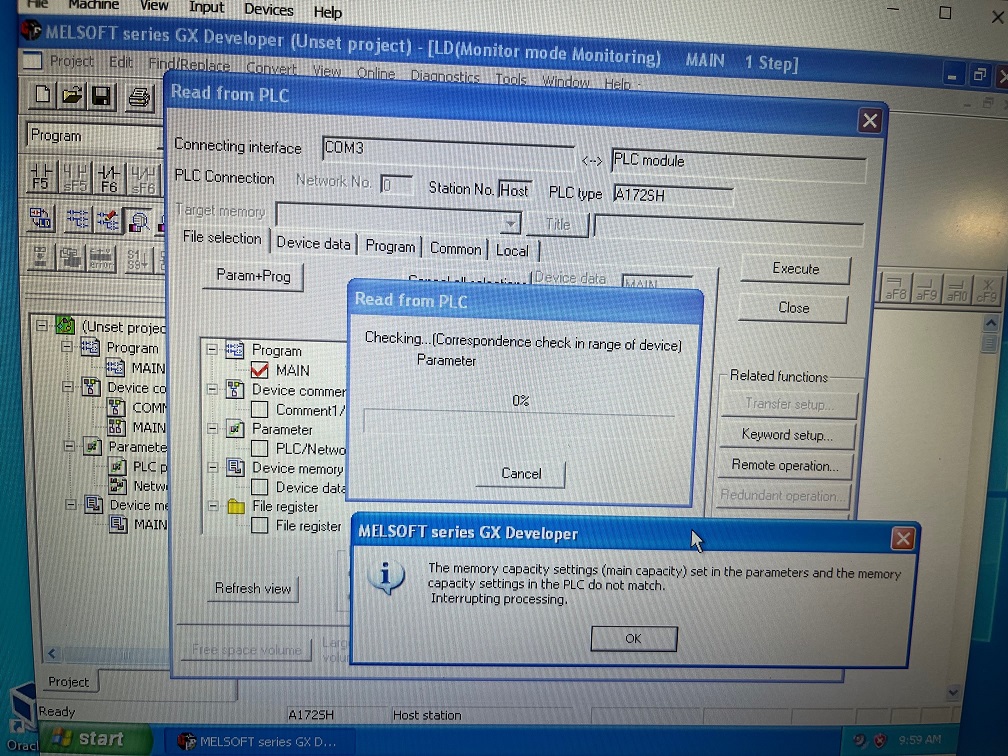Hi,
New to the forum.
I have an old machine I am working on that is using aA172SHCPUN. I want to capture the program in case I need to reload it if something goes wrong.
I've downloaded GX Works 2 and GX Developer. I believe current versions. In GX Developer I can connect to the PLC and download the memory, but it won't allow me to download the program. (I'm writing this from memory as everything is at the shop.)
I selected ACPU and A2SHCPU. When I try and download the program it give me an error that says that the "memory capacity settings (main capacity) set in the parameters and the memory capacity in the PLC do not match."
Is it possible that the PLC is somehow locked and does not allow me to download the program?
What else can I try?
Thank you
len
New to the forum.
I have an old machine I am working on that is using aA172SHCPUN. I want to capture the program in case I need to reload it if something goes wrong.
I've downloaded GX Works 2 and GX Developer. I believe current versions. In GX Developer I can connect to the PLC and download the memory, but it won't allow me to download the program. (I'm writing this from memory as everything is at the shop.)
I selected ACPU and A2SHCPU. When I try and download the program it give me an error that says that the "memory capacity settings (main capacity) set in the parameters and the memory capacity in the PLC do not match."
Is it possible that the PLC is somehow locked and does not allow me to download the program?
What else can I try?
Thank you
len