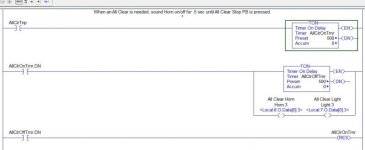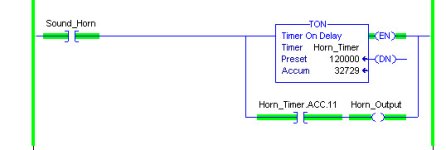dskplc
Member
Hello,
I need a horn to go off .5 sec and on .5 sec continuously for total of 2 min. At first I thought it was an infinite event until a stop button was pressed so I created the code as seen using a RES instruction. Now I realized this on/off event needs to go off after a set time. I am stuck for ideas. How do I turn this off after a certain time? Thanks for your help.
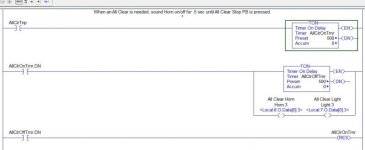
I need a horn to go off .5 sec and on .5 sec continuously for total of 2 min. At first I thought it was an infinite event until a stop button was pressed so I created the code as seen using a RES instruction. Now I realized this on/off event needs to go off after a set time. I am stuck for ideas. How do I turn this off after a certain time? Thanks for your help.