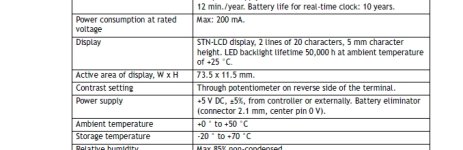trev.andrews
Member
Hi all
I am not an expert in all matters PLC, so forgive me for appearing a bit thick, but I have an issue that is perplexing me and I have no idea how to go about solving it.
I have a 12 year old machine that plays up every once in a while, I have been able to solve most mechanical problems with it, however, now it has developed a glitch which I can't solve. It is a problem it has had for over a year but it has been getting worse and worse and now is rendering the machine unusable. We have a Mitsi FX1N PLC and an E100 HMI and there is some sort of communication issue which is now really bad.
In a nutshell, how it started is the screen backlight would keep going off and the display would go blank, then it would instantaneously come back on, go through it's diagnostic checks and be ready to run properly again. It seemed to do this every time the machine would operate and vibrate heavily (which is quite often). This has progressively got more and more irritating. Now, it just happens with or without vibrational interference, and will not come back on for an undetermined period of time, during which time the backlight will flash, like it is trying to come back on but can't. The intriguing part, is that as a rule of thumb, if I switch the PLC out of RUN mode, the HMI generally comes back on and functions correctly. Switch RUN mode back on, and the flashing starts again. This morning, it has been fine for over an hour, then for no reason, has gone back into flashing mode.
It has rendered the machine unusable, and I'm tearing my hair out! I have replaced the cable connecting the two and the problem has eased slightly, but is still there. There doesn't seem to be any communication issues when I connect the PLC to my laptop or the HMI to my laptop. I just don't know where else to look to source the problem. Don't really want to replace the PLC until I know that that is the problem for definite.
Any help you can give me will be very much appreciated at this point.
Many kind regards,
Trev
I am not an expert in all matters PLC, so forgive me for appearing a bit thick, but I have an issue that is perplexing me and I have no idea how to go about solving it.
I have a 12 year old machine that plays up every once in a while, I have been able to solve most mechanical problems with it, however, now it has developed a glitch which I can't solve. It is a problem it has had for over a year but it has been getting worse and worse and now is rendering the machine unusable. We have a Mitsi FX1N PLC and an E100 HMI and there is some sort of communication issue which is now really bad.
In a nutshell, how it started is the screen backlight would keep going off and the display would go blank, then it would instantaneously come back on, go through it's diagnostic checks and be ready to run properly again. It seemed to do this every time the machine would operate and vibrate heavily (which is quite often). This has progressively got more and more irritating. Now, it just happens with or without vibrational interference, and will not come back on for an undetermined period of time, during which time the backlight will flash, like it is trying to come back on but can't. The intriguing part, is that as a rule of thumb, if I switch the PLC out of RUN mode, the HMI generally comes back on and functions correctly. Switch RUN mode back on, and the flashing starts again. This morning, it has been fine for over an hour, then for no reason, has gone back into flashing mode.
It has rendered the machine unusable, and I'm tearing my hair out! I have replaced the cable connecting the two and the problem has eased slightly, but is still there. There doesn't seem to be any communication issues when I connect the PLC to my laptop or the HMI to my laptop. I just don't know where else to look to source the problem. Don't really want to replace the PLC until I know that that is the problem for definite.
Any help you can give me will be very much appreciated at this point.
Many kind regards,
Trev