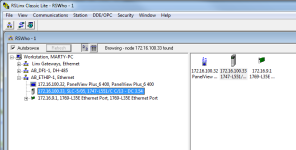MartyMaucher
Member
My PanelView 400 stops talking to SLC5/05, and I just get the *****s on the PanelView. The PC/RSLinx always sees both of them fine. I can reboot the PanelView and it may work for a minute, then loses communication again.
I know it sounds like bad cabling, but I've tried and replaced cables and still have the problem. Anyone had this problem with a PanelView 400?
MM
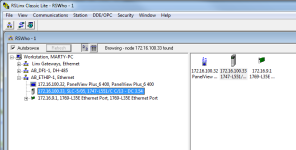
I know it sounds like bad cabling, but I've tried and replaced cables and still have the problem. Anyone had this problem with a PanelView 400?
MM