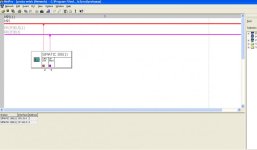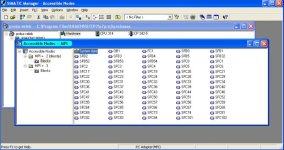paracelsus
Member
Dear all,
After more than 1 week of unsuccessfull battle to solve the problem I am kindly asking for your help !
CPU is Siemens 314-1AF10-0AB0(version 2 firmware) and CP 342-5DA03-0XE0 (version 6 firmware).
When trying to download the HW config to CPU I get an error 33:16662(the connection to the target module could not be established).
After unpluging the CP from the backplane,downloading goes without a problem. Obvously there is collision concerning this 2 modules.
To show you this in more detail I have attached 2 pictures showing the download procedure with inserted CP(picture 1) and unplugged CP(picture 2).
As you can see, in picture 1 when CP is inserted CPU model type is not shown. After unplugging the CP, CPU model type is visible.
Any ideas?Could it be problem concerning different module firmware?


After more than 1 week of unsuccessfull battle to solve the problem I am kindly asking for your help !
CPU is Siemens 314-1AF10-0AB0(version 2 firmware) and CP 342-5DA03-0XE0 (version 6 firmware).
When trying to download the HW config to CPU I get an error 33:16662(the connection to the target module could not be established).
After unpluging the CP from the backplane,downloading goes without a problem. Obvously there is collision concerning this 2 modules.
To show you this in more detail I have attached 2 pictures showing the download procedure with inserted CP(picture 1) and unplugged CP(picture 2).
As you can see, in picture 1 when CP is inserted CPU model type is not shown. After unplugging the CP, CPU model type is visible.
Any ideas?Could it be problem concerning different module firmware?