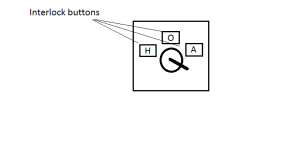I want to use a maintained selector switch using factorytalk view.
I know how to select from the symbol library.
What I would like to do is use three different tags for each position. I really don't wan to use expressions just tags. Is this possible? can I layer three maintained switches each having different tags?
I know how to select from the symbol library.
What I would like to do is use three different tags for each position. I really don't wan to use expressions just tags. Is this possible? can I layer three maintained switches each having different tags?