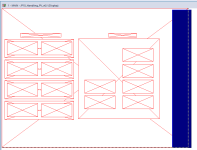mechadruid
Member
Hello. I have a Project I'm doing in Factorytalk View Studio. One of my displays I created has a bunch of red x's on all of the objects I created.
I originally copied and pasted some of these objects from a display in the "Global Objects" folder in View Studio.
I was wondering how I can get these objects back? I tried importing the display again but it has not brought back the objects that are not displaying.
Do I need to have the global objects display that I made have the same objects as the the screen in my Displays?
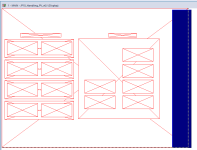
I originally copied and pasted some of these objects from a display in the "Global Objects" folder in View Studio.
I was wondering how I can get these objects back? I tried importing the display again but it has not brought back the objects that are not displaying.
Do I need to have the global objects display that I made have the same objects as the the screen in my Displays?