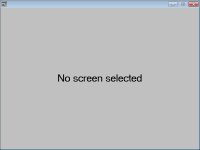martyqotsafan
Member
Hi, I am required to upload an application from a Panelview 700 HMI which the client is worried will fail or break quite soon, and download the same application into a replacement HMI of the same model. Currently have uploaded the .mer application however when I transfer it to the replacement HMI of the same make and model, I get a blank grey screen with no sign of any screens etc. Is there a known issue with this type of procedure or is the HMI required to be connected to the PLC in order for the application to work/show screens etc. Any help would be greatly appreciated. Thank you