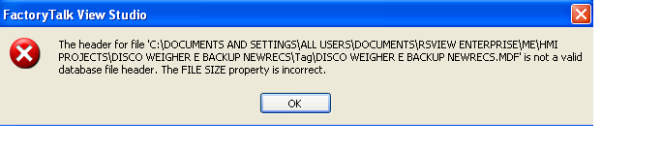You are using an out of date browser. It may not display this or other websites correctly.
You should upgrade or use an alternative browser.
You should upgrade or use an alternative browser.
help with uploading from pvp to factory talk
- Thread starter stu
- Start date
OkiePC
Lifetime Supporting Member
It depends.
What firmware is running in the PV+?
What version of Factory Talk View Studio are you using?
If it's new enough, it's possible it has everything you need. If not, see this thread:
http://www.plctalk.net/qanda/showthread.php?t=34802
What firmware is running in the PV+?
What version of Factory Talk View Studio are you using?
If it's new enough, it's possible it has everything you need. If not, see this thread:
http://www.plctalk.net/qanda/showthread.php?t=34802
You will actually be uploading the .mer file. The .apa file was created by Studio as an archive. Whether you can turn the .mer file back into the application files depends on the firmware version and whether the orginal creator of the .mer file allowed it. There is a technote on how to recover SOME of the files, if you can't restore the files from the .mer file.
teocal so you uploaded the .mer file from one PV+ and you downloaded it to another PV+?
Did you select replace communications and run application on start-up?
Are both PV+ the same firmware?
Hope this helps and Welcome to the Forum
Also being new I can understand posting in a current thread but in the future please start a new post so the OP post isn't hijacked.
Did you select replace communications and run application on start-up?
Are both PV+ the same firmware?
Hope this helps and Welcome to the Forum
Also being new I can understand posting in a current thread but in the future please start a new post so the OP post isn't hijacked.
Last edited:
Ken Roach
Lifetime Supporting Member + Moderator
No, and that's part of the problem.
Follow the link that Paul provided, and/or explain the exact versions of software and firmware you're dealing with.
Rule #1 of deploying PanelView Plus applications is the SHIP THE ARCHIVE FILE WITH THE DAMN MACHINE !
Follow the link that Paul provided, and/or explain the exact versions of software and firmware you're dealing with.
Rule #1 of deploying PanelView Plus applications is the SHIP THE ARCHIVE FILE WITH THE DAMN MACHINE !
bernie_carlton
Lifetime Supporting Member + Moderator
Rule #1 of deploying PanelView Plus applications is the SHIP THE ARCHIVE FILE WITH THE DAMN MACHINE !
I second this for anything programmable or modifiable from the state that it is supplied. ALL modifications (PLC/Display programs, drive settings, DIP switch positions, pot settings) must be written down (or other appropriate storage) with a copy of all the information preserved by the OEM and another copy sent with the machine.
But this doesn't help unless the end user has a method for properly preserving and cataloging this information. I am convinced that there is a wastebasket at each plant where all documentation for a new machine is thrown as it first comes through the doors. "Why, we never got ANYTHING like that."
The purchaser of a machine must insist that all this information is provided as a part of any contract. DO NOT WAIT UNTIL A MACHINE BREAKS TO START LOOKING FOR THE DOCUMENTATION.
I'm having Similar issues, I did managed to import the file and transfer the old program to the panel view 600 plus, but can not communicate with the PLC. I might be missing a step in the process of conversion to mer.
what kind of plc? if it was using the kepware drivers you would need to flash the firmware to install the proper drivers.
OkiePC
Lifetime Supporting Member
I'm having Similar issues, I did managed to import the file and transfer the old program to the panel view 600 plus, but can not communicate with the PLC. I might be missing a step in the process of conversion to mer.
Anytime you import, merge, or do anything comms related, go to the shortcut for the target device (i forget how they're named) and touch it, make sure the link provided is a valid shortcut matching the IP on the hardware (which must be manually set on the touchscreen) and hit Apply. Do this even if it looks right, touch it, click the link in the who window, hit apply, and you can verify it I think only if connected with that PC to the same network...not sure..
Hello Bob O. and Okie PC
I'm new at this and having some trouble replying.
What we are planning to do is slowly replace all the old panel view 600s & 550s to the new one that we're buying wich is the 600+ and transfer the programs.
I got the program on the 600+ but cannot communicate with a PLC 1000 micrologix.
You guys think I'm missing a step or I nned to change some settings on the PLC program as well.
Thanks for your help
I'm new at this and having some trouble replying.
What we are planning to do is slowly replace all the old panel view 600s & 550s to the new one that we're buying wich is the 600+ and transfer the programs.
I got the program on the 600+ but cannot communicate with a PLC 1000 micrologix.
You guys think I'm missing a step or I nned to change some settings on the PLC program as well.
Thanks for your help
hi guys i have found a archive file of a project which i have tried to open but all i get is this error come up any ideas, i have attached a picture
still having no luck opening this file, do i have to connected to the plc
OkiePC
Lifetime Supporting Member
still having no luck opening this file, do i have to connected to the plc
Have you hunted that error down in the k-base?
Everyone:
https://rockwellautomation.custhelp.com/app/answers/detail/a_id/278683
Techconnect:
https://rockwellautomation.custhelp.com/app/answers/detail/a_id/49016
Last edited:
Similar Topics
Hello im hoping someone can point me in the right direction. I have a SLC-500 that the program has been erased. I'm being told it will require an...
- Replies
- 3
- Views
- 1,539
Hi, Dear friends.
in my PILZ PLC PNOZ m1p FAULT indicator is ON, PLC not running, i downloaded demo software from PILZ website. it has one D...
- Replies
- 2
- Views
- 6,365
Hello friends,
I have been asked to attempt an upload on an old 1747-l40A SLC500 fixed processor PLC. With flashing fault light.
Our Rslinx...
- Replies
- 7
- Views
- 6,267
Hi all-
I have this old PLC that I need to get their program uploaded from. The PLC is a G&L Electronic, PiC0 controller. I want to take the...
- Replies
- 1
- Views
- 4,177
OK I have very litle experince with panel views but a fair amount with plcs so i am not sure the right way to do this.
I want to upload the...
- Replies
- 6
- Views
- 6,146