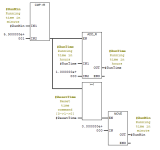leem2209
Lifetime Supporting Member
Hey All,
I'm looking at putting a running hours indicator into a system and wondered what the best way to do it is.
This is what I've come up with but wondered if there is an easier way or a special function somewhere to record the hours?

I would then transfer the MW27 to the HMI to display running hours of the system.
Thanks in advance....
Mark
I'm looking at putting a running hours indicator into a system and wondered what the best way to do it is.
This is what I've come up with but wondered if there is an easier way or a special function somewhere to record the hours?

I would then transfer the MW27 to the HMI to display running hours of the system.
Thanks in advance....
Mark
Last edited: