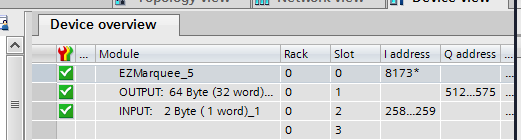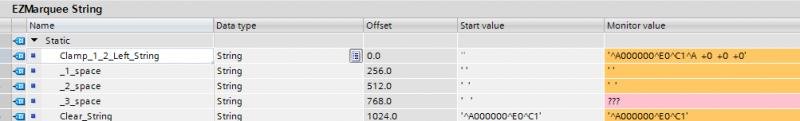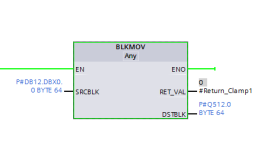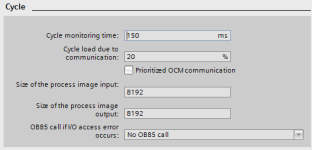Nan
Member
Hi,
I am trying to send the ASCII string to the third party LED display through profibus connection. I am using TIA Portal v13 and CPU 317. The ASCII string is looks like this ^A000000^L0^C1^K0^dC1123^Y0 this is for display message 123. So far, I used BLKMOV function send the string( ^A000000^L0^C1^K0^dC1123^Y0) in DB to the address. The message was sent successfully, but there is nothing on the LED. I also tried DPWR_DAT, but once the byte over 4, 801b error will appear, also the LED is consistent via UNIT in property setting, I do no think I should should use DPWR_DAT. I also tried to increase the size of process image, make sure it covers the LED in/out put. Attached are the images of settings. Thank you very much!By the way, the LED display is called EZMarquee and there is no error on CPU.
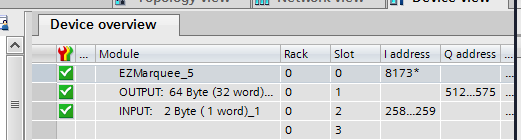

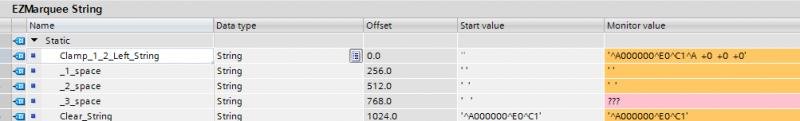
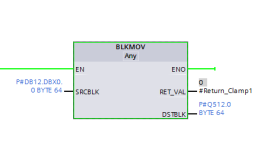
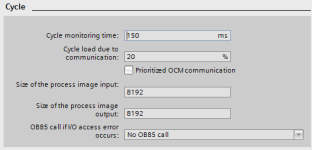
I am trying to send the ASCII string to the third party LED display through profibus connection. I am using TIA Portal v13 and CPU 317. The ASCII string is looks like this ^A000000^L0^C1^K0^dC1123^Y0 this is for display message 123. So far, I used BLKMOV function send the string( ^A000000^L0^C1^K0^dC1123^Y0) in DB to the address. The message was sent successfully, but there is nothing on the LED. I also tried DPWR_DAT, but once the byte over 4, 801b error will appear, also the LED is consistent via UNIT in property setting, I do no think I should should use DPWR_DAT. I also tried to increase the size of process image, make sure it covers the LED in/out put. Attached are the images of settings. Thank you very much!By the way, the LED display is called EZMarquee and there is no error on CPU.