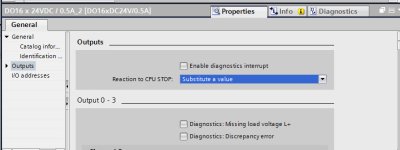Mas01
Member
On this project, the operator's asked me to add an LED onto the cabinet of the PLC enclosure, such that the LED illuminates when the PLC's powered.
Hole's been drilled in cabinet and a 24V LED's been connected to PLC's digital output Ch0 (red wire #52, see pic).
I've updated the PLC module's IO page for the DO (circled red - see pic).
I'm not sure how to update the code, so that when the PLC is powered, %Q0.0 goes TRUE and thus sends 24V to light up the LED.
Is there a special tag I can interrogate that tells me if the PLC is powered?
Hope that makes sense. If not, happy to expand on the above.
Thanks


Hole's been drilled in cabinet and a 24V LED's been connected to PLC's digital output Ch0 (red wire #52, see pic).
I've updated the PLC module's IO page for the DO (circled red - see pic).
I'm not sure how to update the code, so that when the PLC is powered, %Q0.0 goes TRUE and thus sends 24V to light up the LED.
Is there a special tag I can interrogate that tells me if the PLC is powered?
Hope that makes sense. If not, happy to expand on the above.
Thanks


Last edited: