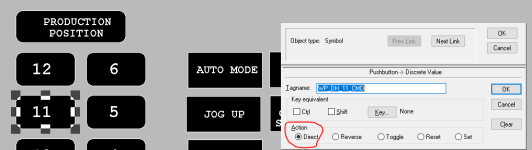I have a Window with few Pushbuttons set as Direct. There's no problem using mouse clicking. But on touch screen monitor, the button behavior is different between mouse and finger touch. My finger have to touch and MOVE a bit to activate the button. My expectation is that my finger touch then get momentary response. Any Work around on intouch side or Windows 10 side?
FYI, wonderware had an article, but I am not sure whether it matchs my matter.
https://knowledge.insourcess.com/Wo...ows_10_Touch_Screen_computers_such_as_Surface
FYI, wonderware had an article, but I am not sure whether it matchs my matter.
https://knowledge.insourcess.com/Wo...ows_10_Touch_Screen_computers_such_as_Surface
Last edited: