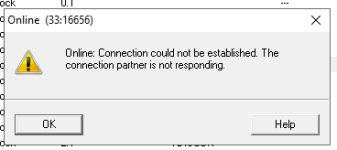Siemens S7-400. Error When Going Online
- Thread starter MarkNightingale
- Start date
Similar Topics
Hi,
Yesterday, I was at a customer site. I made one little change. Changed a dummy bool output to an actual output. I didn't add any tags, or...
Hi everyone, I'm working on a project where I need to exchange data between a Siemens S7-1200 PLC and an Allen-Bradley MicroLogix 1400 PLC. The...
I can't replace cpu S400 416-3XR05-0AB0 BY 416-3ER05-0AB0 in PCS7 Project
when using replace object to keep the original configuration in the...
I have a project where I've decided to put in a facility to change the PLC time and date through the HMI, as there's no network connection at the...
Hi there,
I am trying to communicate between Siemens 1214 that I have and a Micrologix 1400 on the other end through CIP protocol.
I downloaded...