Hello! I am working on setting up a PanelView900 to work with a machine using a SLC5/03. The PV900 only has Ethernet and DH485 ports, so I assume I can use an Ethernet cable for communication. However, we are using a SLC5/04 as a practice station, which only has DH+ and RS232 ports. We would like to be able to practice and test our programs on the SLC5/04. Is there a cable or another means of communication that is known to enable the PV900 and SLC5/04 to work together? Thank you for your help.
You are using an out of date browser. It may not display this or other websites correctly.
You should upgrade or use an alternative browser.
You should upgrade or use an alternative browser.
PV900 to SLC5/04
- Thread starter Ryan Rose
- Start date
widelto
Member
Ryan:
Try a DF1 to EIP converter from anybus:
https://www.anybus.com/products/gat...s/detail/ethernet-ip-to-serial-linking-device
It´s much better that 1761-net-eni from rockwell which was a P.I.T.A.
Try a DF1 to EIP converter from anybus:
https://www.anybus.com/products/gat...s/detail/ethernet-ip-to-serial-linking-device
It´s much better that 1761-net-eni from rockwell which was a P.I.T.A.
What is the full catalog number for the PanelView Standard 900 terminal?
This is important in determining which DH-485 ports it has and so which options you may have to connect it to the SLC 5/04 processor (cables, interface, etc.).
Channel 0 (RS232 port) on all of the SLC modular controllers may be configured for either DF1 (default), Modbus, or DH-485 protocol.
You could connect the PanelView Standard 900 DH-485 port to Channel 0 on the SLC 5/04, once Channel 0 is configured for the DH-485 protocol. How you make this connection will depend on the model terminal you are using. You may be able to make a point-to-point connection, or you may require an interface between the two devices.
Do let us know that catalog number please.
Regards,
George
This is important in determining which DH-485 ports it has and so which options you may have to connect it to the SLC 5/04 processor (cables, interface, etc.).
Ryan Rose said:PV900 to SLC5/04...The PV900 only has Ethernet and DH485 ports...using a SLC5/04...which only has DH+ and RS232 ports...Is there a cable or another means of communication that is known to enable the PV900 and SLC5/04 to work together?...
Channel 0 (RS232 port) on all of the SLC modular controllers may be configured for either DF1 (default), Modbus, or DH-485 protocol.
You could connect the PanelView Standard 900 DH-485 port to Channel 0 on the SLC 5/04, once Channel 0 is configured for the DH-485 protocol. How you make this connection will depend on the model terminal you are using. You may be able to make a point-to-point connection, or you may require an interface between the two devices.
Do let us know that catalog number please.
Regards,
George
Mickey
Lifetime Supporting Member
FYI, Your SLC5/03 does not support Ethernet. It's RJ45 port is DH485.
It's also very unlikely your PV900 supports both Ethernet and DH485. That's why the catalog number was requested.
It's also very unlikely your PV900 supports both Ethernet and DH485. That's why the catalog number was requested.
Last edited:
What is the full catalog number for the PanelView Standard 900 terminal?
This is important in determining which DH-485 ports it has and so which options you may have to connect it to the SLC 5/04 processor (cables, interface, etc.).
Channel 0 (RS232 port) on all of the SLC modular controllers may be configured for either DF1 (default), Modbus, or DH-485 protocol.
You could connect the PanelView Standard 900 DH-485 port to Channel 0 on the SLC 5/04, once Channel 0 is configured for the DH-485 protocol. How you make this connection will depend on the model terminal you are using. You may be able to make a point-to-point connection, or you may require an interface between the two devices.
Do let us know that catalog number please.
Regards,
George
The full catalog number on the PV900 is 2711-T9A2, Ser. D, Rev. C, FRN 2.02.
If needed, the SLC5/04 is 1747-OS401, Ser. B, FRN 7.
Thank you very much for your time and help.
FYI, Your SLC5/03 does not support Ethernet. It's RJ45 port is DH485.
It's also very unlikely your PV900 supports both Ethernet and DH485. That's why the catalog number was requested.
Mickey, I realized that after a closer inspection of the machine. Our SLC5/03 machines are using the DH485 on their PanelViews to the RJ45 ports on the SLC5/03. Thank you for the information.
Ryan,
You posted before I got this up but either way some info...
Yes, it's possible Mickey, if they have both a PanelView terminal with an RJ-45 DH-485 port, and the SLC 5/03 with the same port, they are mistaking them for an Ethernet port. The Ethernet PanelView Standard 900 terminals do not have another communications port. They only have an additional RS-232 Printer port.
If the terminal is say a 2711-T9A3 (DH-485 native) then there will be two DH-485 ports side-by-side. One DH-485 port is RJ-45 style but this a programming port. You do not communicate through this port (only to workstation). The other DH-485 port beside it is AMP style (flat) and this is the DH-485 communications port to be used. It requires a special cable such as the 1747-C10 (8-pin AMP to RJ-45).
This terminal catalog number, ending in "3", means there is also the additional RS-232 Printer port present, which is fitted somewhat further over from the DH-485 ports and is labelled simply "RS-232". This cannot be used for communications and is simply for connecting an IBM compatible printer.
Here's one of our 2711-T9A3 DH-485 native PanelView Standard 900 terminals that we have in our stores...

We often bemoan the fact that Allen Bradley chose the RJ-45 standard for their native DH-485 serial communications ports. But, we also have to remember that they were around long before Ethernet was introduced to plant floor equipment, which now unfortunately also uses the RJ-45 standard.
OK, yours is a 2711-T9A2 which means it just has the two DH-485 ports - the RJ-45 DH-485 programming port and the 8-pin AMP communications port.
On the machine, is the SLC 5/03 and the PanelView 900 connected point-to-point with a single cable or are they some distance apart with interface units, such as 1747-AIC link couplers, used in between them?
If you have a 1761-NET-AIC+, which is a newer equivalent to the older 1747-AIC, then you could connect the SLC 5/04 Channel 0 to either port on the 1761-NET-AIC+ (8-pin mini-Din or 9-pin RS-232) and then connect the 1761-NET-AIC+ network port to the 1747-AIC link coupler (if you have one). Then from the link coupler to the PanelView 900.
This is just one way to create a two node DH-485 network.
Let us know the current setup and what cables and interfaces you may have knocking about for your testing.
G.
You posted before I got this up but either way some info...
Yes, it's possible Mickey, if they have both a PanelView terminal with an RJ-45 DH-485 port, and the SLC 5/03 with the same port, they are mistaking them for an Ethernet port. The Ethernet PanelView Standard 900 terminals do not have another communications port. They only have an additional RS-232 Printer port.
If the terminal is say a 2711-T9A3 (DH-485 native) then there will be two DH-485 ports side-by-side. One DH-485 port is RJ-45 style but this a programming port. You do not communicate through this port (only to workstation). The other DH-485 port beside it is AMP style (flat) and this is the DH-485 communications port to be used. It requires a special cable such as the 1747-C10 (8-pin AMP to RJ-45).
This terminal catalog number, ending in "3", means there is also the additional RS-232 Printer port present, which is fitted somewhat further over from the DH-485 ports and is labelled simply "RS-232". This cannot be used for communications and is simply for connecting an IBM compatible printer.
Here's one of our 2711-T9A3 DH-485 native PanelView Standard 900 terminals that we have in our stores...

We often bemoan the fact that Allen Bradley chose the RJ-45 standard for their native DH-485 serial communications ports. But, we also have to remember that they were around long before Ethernet was introduced to plant floor equipment, which now unfortunately also uses the RJ-45 standard.
Ryan Rose said:The full catalog number on the PV900 is 2711-T9A2, Ser. D, Rev. C, FRN 2.02...
OK, yours is a 2711-T9A2 which means it just has the two DH-485 ports - the RJ-45 DH-485 programming port and the 8-pin AMP communications port.
On the machine, is the SLC 5/03 and the PanelView 900 connected point-to-point with a single cable or are they some distance apart with interface units, such as 1747-AIC link couplers, used in between them?
If you have a 1761-NET-AIC+, which is a newer equivalent to the older 1747-AIC, then you could connect the SLC 5/04 Channel 0 to either port on the 1761-NET-AIC+ (8-pin mini-Din or 9-pin RS-232) and then connect the 1761-NET-AIC+ network port to the 1747-AIC link coupler (if you have one). Then from the link coupler to the PanelView 900.
This is just one way to create a two node DH-485 network.
Let us know the current setup and what cables and interfaces you may have knocking about for your testing.
G.
Last edited:
On the machine, is the SLC 5/03 and the PanelView 900 connected point-to-point with a single cable or are they some distance apart with interface units, such as 1747-AIC link couplers, used in between them?
If you have a 1761-NET-AIC+, which is a newer equivalent to the older 1747-AIC, then you could connect the SLC 5/04 Channel 0 to either port on the 1761-NET-AIC+ (8-pin mini-Din or 9-pin RS-232) and then connect the 1761-NET-AIC+ network port to the 1747-AIC link coupler (if you have one). Then from the link coupler to the PanelView 900.
Let us know the current setup and what cables and interfaces you may have knocking about for your testing.
G.
Geospark, please pardon my delay. I'll provide a little more detail to help explain the modification we'd like to make.
We have a sand molding machine and a mold handling(car-conveyor) system. The mold handler is completely separately wired, but works alongside the molder. Both use their own SLC5/03. The molder is using a PV1000, but all of the mold handler's manual controls are by push-button and switches. We'd like to incorporate this PV900 into the mold handler's SLC5/03 to replace the 30 buttons(which are inconveniently separated into multiple locations), as well as have it provide input feedback from the proximity switches.
Our spare SLC500 is a SLC5/04, which we'd need to verify functionality on before installing the PV900 onto the mold handler, as downtime is very limited. So, we need a way for them to communicate. The SLC5/03 on the mold handler has nothing using its com ports. The run from the SLC5/03 to where the PV900 would be installed is roughly 100'. So, we would also need a cable for that as well. Having multiple node capability is currently unneeded.
Thank you very much for your assistance with this. Let me know if there is any further information or pictures that would help.
Last edited:
Hi Ryan,
Well, you have two setups to consider here - the test setup and the eventual running setup.
I/we were just focusing on the temporary test setup with the SLC 5/04 "on the bench" so to speak. For that, the simplest way of communicating with it from the PanelView 900 is using the DH-485 protocol. As I mentioned, the RS-232 channel 0 port on the SLC 5/04 can be configured for the DH-485 protocol. So that now means that both devices would be ready to chat, but we need a hard line for communications. So next we have to get them interconnected. As this would be a test setup, you should be able to setup the SLC 5/04 and the PanelView 900 "on the bench" somewhere.
There is no cable to go directly from the AMP communications port on the PanelView 900 to the channel 0 port on the SLC 5/04. This is because the AMP port is using the RS-485 wiring standard and cannot be directly linked to an RS-232 port. So we must use interfacing between them. If you have a 1761-NET-AIC+ interface converter and an older 1747-AIC link coupler knocking around in your spares, and the right cables, then you could connect them together for the test.
For the eventual setup - the SLC 5/03 has a native DH-485 channel 1 port. This is the RJ-45 style port at the top which is, incidentally, also using the RS-485 wiring standard. You could connect directly from this DH-485 port to communicate with the PanelView 900, but this is only supported up to 20 feet. Up to 40 feet you can use a single interface. For anything over 40 feet you must use two interconnected interface units...

However, the SLC 5/03 also has the same RS-232 channel 0 port as the SLC 5/04. Likewise, this channel 0 port may be configured for the DH-485 protocol.
So you could use the same communications setup to communicate with the eventual SLC 5/03 as you would be using with the temporary SLC 5/04. The only difference between both setups would be the length of cabling between the two interface units. The temp setup can be quite short, whereas the eventual setup will require 100 feet of special screened cable (Belden 9843) between both interfaces.
I'll illustrate a typical setup...

Have you any interface units or cables knocking about like the above? If not you may have to purchase some hardware to get this up and running.
With my Safety cap on...
Your modification sounds OK. However, whenever I see or read statements like the above, and keeping in mind I do not know anything about your application in the real world; it raises certain Safety questions...
Are you sure it's OK, from a Safety point of view, to consolidate all the controls into one area of control i.e. the HMI?
While apparently inconvenient, are the separate controls necessary so that an Operator could see more closely what they are controlling as they do so?
Will anything you may be controlling from the new position be blind to the Operator in the new position, if it was not before? If blind, is it Safe to start i.e. are hazards safe-guarded against, if there are any?
Of course, that is just a blind assessment from me. You could have already considered all this or perhaps it's not of concern at all. It's a "just in case" piece of advice.
Regards,
George
Well, you have two setups to consider here - the test setup and the eventual running setup.
I/we were just focusing on the temporary test setup with the SLC 5/04 "on the bench" so to speak. For that, the simplest way of communicating with it from the PanelView 900 is using the DH-485 protocol. As I mentioned, the RS-232 channel 0 port on the SLC 5/04 can be configured for the DH-485 protocol. So that now means that both devices would be ready to chat, but we need a hard line for communications. So next we have to get them interconnected. As this would be a test setup, you should be able to setup the SLC 5/04 and the PanelView 900 "on the bench" somewhere.
There is no cable to go directly from the AMP communications port on the PanelView 900 to the channel 0 port on the SLC 5/04. This is because the AMP port is using the RS-485 wiring standard and cannot be directly linked to an RS-232 port. So we must use interfacing between them. If you have a 1761-NET-AIC+ interface converter and an older 1747-AIC link coupler knocking around in your spares, and the right cables, then you could connect them together for the test.
For the eventual setup - the SLC 5/03 has a native DH-485 channel 1 port. This is the RJ-45 style port at the top which is, incidentally, also using the RS-485 wiring standard. You could connect directly from this DH-485 port to communicate with the PanelView 900, but this is only supported up to 20 feet. Up to 40 feet you can use a single interface. For anything over 40 feet you must use two interconnected interface units...

However, the SLC 5/03 also has the same RS-232 channel 0 port as the SLC 5/04. Likewise, this channel 0 port may be configured for the DH-485 protocol.
So you could use the same communications setup to communicate with the eventual SLC 5/03 as you would be using with the temporary SLC 5/04. The only difference between both setups would be the length of cabling between the two interface units. The temp setup can be quite short, whereas the eventual setup will require 100 feet of special screened cable (Belden 9843) between both interfaces.
I'll illustrate a typical setup...

Have you any interface units or cables knocking about like the above? If not you may have to purchase some hardware to get this up and running.
Ryan rose said:...We'd like to incorporate this PV900 into the mold handler's SLC5/03 to replace the 30 buttons(which are inconveniently separated into multiple locations)...
With my Safety cap on...
Your modification sounds OK. However, whenever I see or read statements like the above, and keeping in mind I do not know anything about your application in the real world; it raises certain Safety questions...
Are you sure it's OK, from a Safety point of view, to consolidate all the controls into one area of control i.e. the HMI?
While apparently inconvenient, are the separate controls necessary so that an Operator could see more closely what they are controlling as they do so?
Will anything you may be controlling from the new position be blind to the Operator in the new position, if it was not before? If blind, is it Safe to start i.e. are hazards safe-guarded against, if there are any?
Of course, that is just a blind assessment from me. You could have already considered all this or perhaps it's not of concern at all. It's a "just in case" piece of advice.
Regards,
George
Last edited:
I'm afraid not. However, my employer is fine with purchasing the parts needed. Correct me if I'm wrong, but I believe my shopping list looks like this;Hi Ryan,
Have you any interface units or cables knocking about like the above?
1747-AIC x3 ~$80ea (used)
1761-NET-AIC x1 ~$50 (used)
1747-C10 or C20 5'L x2 ~$40ea
Belden 9842 2-pairs 100' ~$2/ft
We have decided against removing the current controls that are in place, as to not restrict operation to only a PanelView. The PV900 will strictly be for convenience and downtime reduction. We are doing our best to maintain the safety of those in the affected area. For example, we are having the PanelView inputs simulate the button controls, as opposed to directly actuating a valve. This is to prevent causing a crash during automatic operation, and so on. Nothing will operate unless in the condition which allows it by the program. Rarely do we need to override controls, and we certainly don't want just anyone to be able to easily do so. Lastly, the location of the PanelView will be an improvement to current controls.Are you sure it's OK, from a Safety point of view, to consolidate all the controls into one area of control i.e. the HMI?
Will anything you may be controlling from the new position be blind to the Operator in the new position, if it was not before? If blind, is it Safe to start i.e. are hazards safe-guarded against, if there are any?
Once again, thank you very much for all of your time and help.
Hi Ryan,
OK, it sounds like you've considered the Safety aspect pretty well.
Now, the shopping list...
Judging by the number of each item you've listed, I think you may be misunderstanding what I've illustrated and advised in my last post?
The first layout gives three separate options of communicating with the PanelView 900 if you were to choose the top channel 1 DH-485 port on the SLC 5/03 for the eventual setup...
Option 1: Up to 20ft - A single 1747-C10 (6ft) or 1747-C20 (20ft) cable directly between the two devices (this is not an option as you require 100 feet)
Option 2: Up to 40ft - Two 1747-C10 (6ft) or 1747-C20 (20ft) cables with one from each device to either side of a 1747-AIC link coupler (this is not an option as you require 100 feet)
Option 3: Greater than 40ft - Two 1747-C10 (6ft) or 1747-C20 (20ft) cables one from each device to two separate 1747-AIC link couplers with a single 100ft run of Belden cable in between the link couplers (this is an option but not the best option I'm advising)
If using the channel 1 port, you do not need all of the items for all three options. You just need the items for whichever option you might decide to use (which could only be Option 3).
However, I am advising you to ignore using the channel 1 port at all. Therefore, ignore all the items in my first illustration and the three options above and let's concentrate on my second illustration...
I am advising you to use the channel 0 port, both on the test SLC 5/04 and on the eventual SLC 5/03. This will make the test setup virtually the same as the final setup, except you will have the long run of Belden cable instead.
So, looking at the second illustration again...

You will need a 1761-CBL-PM02 cable to go from channel 0 on the SLC 5/04 (and later use the same cable from the SLC 5/03) to the 8-pin mini-Din port on a 1761-NET-AIC+ interface. You will then need a 1747-C10 (6ft) cable from the AMP communications port on the PanelView 900 to a 1747-AIC link coupler. Then, for the test setup "on the bench", you would use a short piece of Belden cable between the network ports on the top of the two interfaces to link them together. Eventually, when you are finished testing, you can use this same hardware to link between the SLC 5/03 and the PanelView 900 in its final operating position. Then you would have to install the 100ft run of Belden cable between the interfaces instead of the short piece of Belden cable used for the test.
Shopping list:
1 x 1761-NET-AIC+
1 x 1747-AIC
1 x 1761-CBL-PM02
1 x 1747-C10
100ft x Belden 9842
If you haven't already got one, then I would advise you to purchase a 1747-UIC which is a USB to DH-485 Interface Converter. This allows you to connect from your programming workstation computer or laptop to a DH-485 network using either RS-232 or RS-485 connections. I would also advise you to have a 1747-CP3 (RS-232) cable and/or 1747-C13 (RS-485) cable for use with the 1747-UIC. Again, that is only if you do not already have these items.
That should be all you require, I think?
Regards,
George
OK, it sounds like you've considered the Safety aspect pretty well.
Now, the shopping list...
Ryan Rose said:...Correct me if I'm wrong, but I believe my shopping list looks like this;
1747-AIC x3 ~$80ea (used)
1761-NET-AIC x1 ~$50 (used)
1747-C10 or C20 5'L x2 ~$40ea
Belden 9842 2-pairs 100' ~$2/ft
Judging by the number of each item you've listed, I think you may be misunderstanding what I've illustrated and advised in my last post?
The first layout gives three separate options of communicating with the PanelView 900 if you were to choose the top channel 1 DH-485 port on the SLC 5/03 for the eventual setup...
Option 1: Up to 20ft - A single 1747-C10 (6ft) or 1747-C20 (20ft) cable directly between the two devices (this is not an option as you require 100 feet)
Option 2: Up to 40ft - Two 1747-C10 (6ft) or 1747-C20 (20ft) cables with one from each device to either side of a 1747-AIC link coupler (this is not an option as you require 100 feet)
Option 3: Greater than 40ft - Two 1747-C10 (6ft) or 1747-C20 (20ft) cables one from each device to two separate 1747-AIC link couplers with a single 100ft run of Belden cable in between the link couplers (this is an option but not the best option I'm advising)
If using the channel 1 port, you do not need all of the items for all three options. You just need the items for whichever option you might decide to use (which could only be Option 3).
However, I am advising you to ignore using the channel 1 port at all. Therefore, ignore all the items in my first illustration and the three options above and let's concentrate on my second illustration...
I am advising you to use the channel 0 port, both on the test SLC 5/04 and on the eventual SLC 5/03. This will make the test setup virtually the same as the final setup, except you will have the long run of Belden cable instead.
So, looking at the second illustration again...

You will need a 1761-CBL-PM02 cable to go from channel 0 on the SLC 5/04 (and later use the same cable from the SLC 5/03) to the 8-pin mini-Din port on a 1761-NET-AIC+ interface. You will then need a 1747-C10 (6ft) cable from the AMP communications port on the PanelView 900 to a 1747-AIC link coupler. Then, for the test setup "on the bench", you would use a short piece of Belden cable between the network ports on the top of the two interfaces to link them together. Eventually, when you are finished testing, you can use this same hardware to link between the SLC 5/03 and the PanelView 900 in its final operating position. Then you would have to install the 100ft run of Belden cable between the interfaces instead of the short piece of Belden cable used for the test.
Shopping list:
1 x 1761-NET-AIC+
1 x 1747-AIC
1 x 1761-CBL-PM02
1 x 1747-C10
100ft x Belden 9842
If you haven't already got one, then I would advise you to purchase a 1747-UIC which is a USB to DH-485 Interface Converter. This allows you to connect from your programming workstation computer or laptop to a DH-485 network using either RS-232 or RS-485 connections. I would also advise you to have a 1747-CP3 (RS-232) cable and/or 1747-C13 (RS-485) cable for use with the 1747-UIC. Again, that is only if you do not already have these items.
That should be all you require, I think?
Regards,
George
Hi Ryan,
If you haven't already got one, then I would advise you to purchase a 1747-UIC which is a USB to DH-485 Interface Converter. This allows you to connect from your programming workstation computer or laptop to a DH-485 network using either RS-232 or RS-485 connections. I would also advise you to have a 1747-CP3 (RS-232) cable and/or 1747-C13 (RS-485) cable for use with the 1747-UIC. Again, that is only if you do not already have these items.
I do already have a 1747-UIC that I regularly use, as well as a 1747-CP3, and the RS-232 cables to meet between. Still, thank you for looking out.
I purchased a 1747-C20 cable and have been connecting to the SLC5/03 to verify the PanelView program I made functions properly before purchasing all of the devices required for a permanent installation. So far, I'm having some difficulties that I don't understand, strictly from inexperience. I haven't had an opportunity to work at a location with someone that can mentor, so my PLC knowledge is limited to my schooling and what is self taught. If you're open to assisting me with a few problems I'm having, I would gladly accept your help.
You've been a great resource and very helpful to me. Thank you, George.
Sure, just fire up as much detail on which hardware you are now using, how you are connecting them and any of the issues you have. I or others here will be glad to help.
I'm busy at a job here today so it might be tommorow or after before I can reply you again. But we'll get you there I'm sure.
Regards,
George
I'm busy at a job here today so it might be tommorow or after before I can reply you again. But we'll get you there I'm sure.
Regards,
George
Sure, just fire up as much detail on which hardware you are now using, how you are connecting them and any of the issues you have. I or others here will be glad to help.
Currently, I'm having a problem with my ladder logic for edits I've made in the original program. 1 rung with 2 routes in parallel is used for automatic and manual control of movements on our mold handler. With the implementation of this PanelView 900, I've assigned bits for PanelView pushbuttons(for manual controls). The bits I've assigned to manual controls, I've added in parallel to the pushbutton inputs on their respective rungs. This was to ideally cause the same result as physically pushing the button controls. However, this has caused both the manual pushbutton controls and the PanelView controls to malfunction, but in the same way. I thought that this may have been a mistake made on one rung, but the behavior is the same across multiple outputs.
I've included a screenshot I took while trying to move a cylinder. The logic, when meeting conditions, outputs the cylinder to move in low speed for .35 sec, then kick on high speed until it reaches an approaching destination sensor. Once it has, it drops the high speed output, and remains in slow speed until you've released the pushbutton. What is happening instead, is that it does actuate in low speed, goes into high speed after .35 sec, then stops outputting the low speed output altogether upon reaching the approaching sensor, even though the PB or PanelView PB has remained high.
In the screenshot image, it is shown in the state after which is has stopped, but the PB had remained pressed. Rung 69 is true, B3:5/12 is high, yet O:15/5 is going low and staying there. Would anyone be able to tell me why this is? This functions normally with the original program, which only lacks the parallel input of B3:5/12.
I have also included the original PLC program, the PLC program I have edited, a printout of the original program, as well as the PanelView program I have made for the machine.
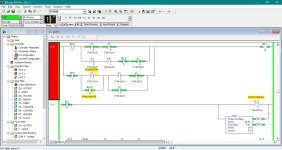
Attachments
I have also included the original PLC program, the PLC program I have edited, a printout of the original program, as well as the PanelView program I have made for the machine.
Remaining files attached.
Similar Topics
Iam having a problem tracking down a fault on a machine. The problem is with a separator controlled by a SLC500 (1747 L542B 5/04), this has a...
- Replies
- 1
- Views
- 2,515
Hi I'm new to RIO. I'm trying to setup a PV900 with SLC 5/04. I've got the steady green Comm Light. I've configured in RSLogix 500 the G file as...
- Replies
- 6
- Views
- 2,882
Hi All,
I have two PV900 I would like to swap, ones screen is dead/dying.
from Ser-F Rev C(dying screen) >to> Ser-D Rev S
obviously the PVA cant...
- Replies
- 9
- Views
- 2,713
Hey All.
I am having an issue with an old PV900 Standard.
The part number is 2711-T9C9. The first issue is that on powerup the screen is sittting...
- Replies
- 9
- Views
- 2,606
The problem started with an error 208 in my PV900 after a program change and download to my slc 5/04. The logic had worked for over 2 years...
- Replies
- 2
- Views
- 2,766




