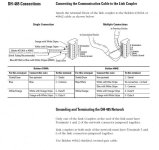PLC Pie Guy
Member
Hey All.
I am having an issue with an old PV900 Standard.
The part number is 2711-T9C9. The first issue is that on powerup the screen is sittting at the test screen, ""ERROR! FEHLER! ERRORE!""" iS WHAT i AM SEEING ALONG WITH A CODE 24.
Press Reset, then It says Application has errors!
Then it will go to the configuration screen with comm and fault lights flashing, (not connected to anything)
Just to add some details here, This panelview has been working for years, long before my time at this plant. It has been dancing with black lines accross the screen for a couple years and I have been pushing to replace it. We had a week long maintenance shutdown last week and this unit was powered off and on several times. Today this error was on the screen when I came in.
I have never used a PV except the component series so I am looking for some help with communications on this. I have a manual that states,
"" RS-232 (DH-485) Comm Port only or RS-232 (DH-485) Comm Port & RS-232 Printer Port
My problem is that my paart number is 2711-T9C9. According to this chart my panel view is a 300, 550, or a 600. Not the case, I am dealing with a 900.
Could somebody tell me what cable or combination thereof I need to attemp to re-download my program to this unit and maybe give an opinion on a probable cause for failure.
Thanks
I am having an issue with an old PV900 Standard.
The part number is 2711-T9C9. The first issue is that on powerup the screen is sittting at the test screen, ""ERROR! FEHLER! ERRORE!""" iS WHAT i AM SEEING ALONG WITH A CODE 24.
Press Reset, then It says Application has errors!
Then it will go to the configuration screen with comm and fault lights flashing, (not connected to anything)
Just to add some details here, This panelview has been working for years, long before my time at this plant. It has been dancing with black lines accross the screen for a couple years and I have been pushing to replace it. We had a week long maintenance shutdown last week and this unit was powered off and on several times. Today this error was on the screen when I came in.
I have never used a PV except the component series so I am looking for some help with communications on this. I have a manual that states,
"" RS-232 (DH-485) Comm Port only or RS-232 (DH-485) Comm Port & RS-232 Printer Port
PanelView 300, 550/550T, 600/600T
2711-KxA5, -KxC5, -BxA5, -BxC5, -TxA5, -TxC5, 2711-KxA9, -KxC9, -KxG9, -BxA9, -BxC9, -TxA9,
-TxC9, -TxG9"".2711-KxA5, -KxC5, -BxA5, -BxC5, -TxA5, -TxC5, 2711-KxA9, -KxC9, -KxG9, -BxA9, -BxC9, -TxA9,
My problem is that my paart number is 2711-T9C9. According to this chart my panel view is a 300, 550, or a 600. Not the case, I am dealing with a 900.
Could somebody tell me what cable or combination thereof I need to attemp to re-download my program to this unit and maybe give an opinion on a probable cause for failure.
Thanks