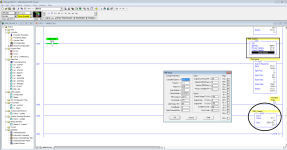Mr. Ro Bot
Lifetime Supporting Member
hey guys - I'm a novice PLC enthusiast, so this may be a simple one. I'm running a PID on a Micrologix 1200 PLC and I want to change the Gain for the PID without having to connect to the PLC and open the Setup screen.
Is there a way to simply use a MOV instruction to accomplish this?
I'd like to use an HMI button to activate different MOV instructions to change the PIDs gain. Any help would be great!
Is there a way to simply use a MOV instruction to accomplish this?
I'd like to use an HMI button to activate different MOV instructions to change the PIDs gain. Any help would be great!
Last edited: