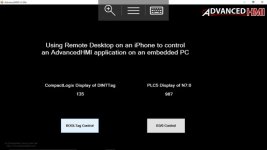Hi all,
We usually use Red Lion HMIs in our projects. Then, in addition to the HMIs themselves, we use our phones or tablets to remotely access the HMIs while in the plant (WiFi access).
The problem with this approach is that the person operating the HMI from their phone is actually moving screens on the physical HMI, making it difficult for 2 people sharing the same HMI (one standing by the unit, one using a phone somewhere in the plant).
We would like to have an independent remote access, not interfering with the operator using the HMI.
I would use AdvancedHMI if it ran on a phone or internet browser, but I'm afraid it only works on a computer.
I'm looking for a free, cheap or good cost/benefit remote HMI, suitable for a phone or tablet.
Any ideas?
Thank you!
We usually use Red Lion HMIs in our projects. Then, in addition to the HMIs themselves, we use our phones or tablets to remotely access the HMIs while in the plant (WiFi access).
The problem with this approach is that the person operating the HMI from their phone is actually moving screens on the physical HMI, making it difficult for 2 people sharing the same HMI (one standing by the unit, one using a phone somewhere in the plant).
We would like to have an independent remote access, not interfering with the operator using the HMI.
I would use AdvancedHMI if it ran on a phone or internet browser, but I'm afraid it only works on a computer.
I'm looking for a free, cheap or good cost/benefit remote HMI, suitable for a phone or tablet.
Any ideas?
Thank you!