Hi,
A customer asked me to make a custom csv logging to a server from a TP1200 script on 2 of his filling lines. Something I did before. 10 years ago I had 2 such similar projects and I took a little look in those scripts today.
So to kickoff I made a test set-up with a TP1200 comfort and my laptop. But it didn't got it to work today .
.
I found those links:
https://support.industry.siemens.co...o-save-archive-data-on-the-pc-?dti=0&lc=en-WW
https://support.industry.siemens.co...ared-windows-folder?dti=0&pnid=14730&lc=en-WW
And that's what I tried.
I made a shared folder, added the full control rights.
My laptop is named DESKTOP-53U89TI.
MyShared is the shared folder on my C drive.
Panel IP is 192.168.3.2
Laptop IP is 192.168.3.105
When I ping from the panel to the laptop on the name DESKTOP-53U89-TI, then I have 3 adaptors not responding and replies from 192.168.3.105. So I think this looks okay.
Then I added a simple logging with 5s cycle on 1 variable (no scripting for now, first things first).
Path: \\DESKTOP-53U89TI\MyShared\
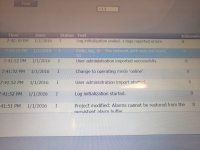
This doesn't work for the moment...
Any ideas how I can get this to work and what I can check ?
I remember that in the scripts and data logs, when logging to a PC/Server, that does not work on IP, on ly on a name. So the DNS settings have to be filled in. In my test set-up I do not have a dns server offc. So maybe that could be an issue to get this to work ?
What do you guys think ?
I will continu tomorow, this has to work
Kind regards,
Combo
A customer asked me to make a custom csv logging to a server from a TP1200 script on 2 of his filling lines. Something I did before. 10 years ago I had 2 such similar projects and I took a little look in those scripts today.
So to kickoff I made a test set-up with a TP1200 comfort and my laptop. But it didn't got it to work today
I found those links:
https://support.industry.siemens.co...o-save-archive-data-on-the-pc-?dti=0&lc=en-WW
https://support.industry.siemens.co...ared-windows-folder?dti=0&pnid=14730&lc=en-WW
And that's what I tried.
I made a shared folder, added the full control rights.
My laptop is named DESKTOP-53U89TI.
MyShared is the shared folder on my C drive.
Panel IP is 192.168.3.2
Laptop IP is 192.168.3.105
When I ping from the panel to the laptop on the name DESKTOP-53U89-TI, then I have 3 adaptors not responding and replies from 192.168.3.105. So I think this looks okay.
Then I added a simple logging with 5s cycle on 1 variable (no scripting for now, first things first).
Path: \\DESKTOP-53U89TI\MyShared\
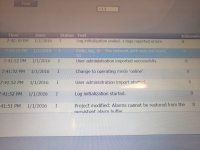
This doesn't work for the moment...
Any ideas how I can get this to work and what I can check ?
I remember that in the scripts and data logs, when logging to a PC/Server, that does not work on IP, on ly on a name. So the DNS settings have to be filled in. In my test set-up I do not have a dns server offc. So maybe that could be an issue to get this to work ?
What do you guys think ?
I will continu tomorow, this has to work
Kind regards,
Combo


