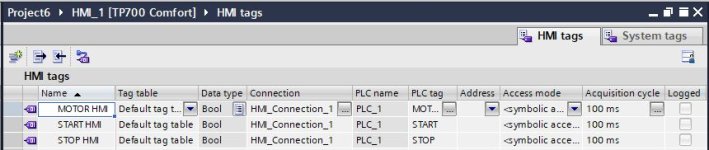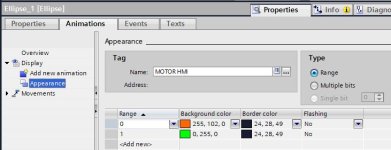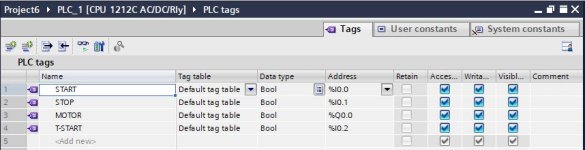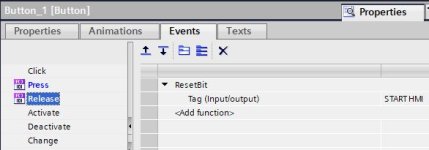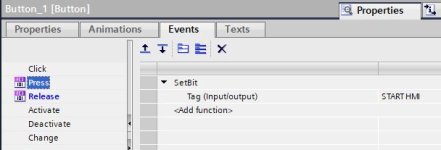hello every one.
i'm new to tiaportal, i have created new project and HMI screen
the program works fine with PLC-sim, but when i try to cntrol the program with the HMI screen i see no effects on the inputs or outputs
knowing that when i edit the inputs from PLC-sim i can see the changes in HMI screen
(HMI screen is effected by PLC-sim changes but not the oposite)
i have used the the correct tags ans HMI tags
how can i fix this problem so i can use my HMI in simulation?
i'm new to tiaportal, i have created new project and HMI screen
the program works fine with PLC-sim, but when i try to cntrol the program with the HMI screen i see no effects on the inputs or outputs
knowing that when i edit the inputs from PLC-sim i can see the changes in HMI screen
(HMI screen is effected by PLC-sim changes but not the oposite)
i have used the the correct tags ans HMI tags
how can i fix this problem so i can use my HMI in simulation?