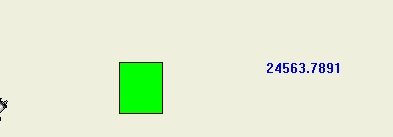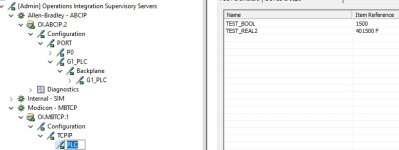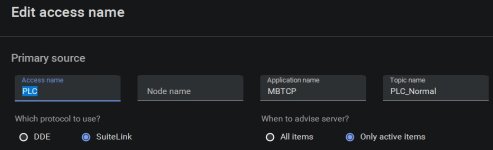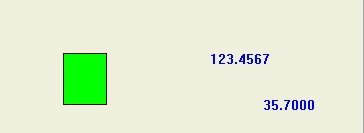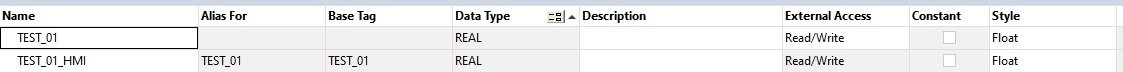Hi AllN
Predictably, I have a problem making Intouch talk to compactlogix 5380 plc !!!
In Intouch I've declared :
Access name = Tank_Farm
Node Name = PLC
Application = rslinx
Topic Name = PLC
In rslinx I've declared :
Topic = PLC, associated with a PLC (at 192.168.0.10 (albeit showing as yellow question mark, though I can ping it...))
Processor Type = Logix5000
Use Symbols = No
Comms Driver AB-ETHIP1
Station Decimal = 48 was supplied (what's this for ?)
Addressing = Local, not Remote (what's this for ?)
I may be barking up the wrong tree somewhere....
All advise appreciated
Cheers JM
Predictably, I have a problem making Intouch talk to compactlogix 5380 plc !!!
In Intouch I've declared :
Access name = Tank_Farm
Node Name = PLC
Application = rslinx
Topic Name = PLC
In rslinx I've declared :
Topic = PLC, associated with a PLC (at 192.168.0.10 (albeit showing as yellow question mark, though I can ping it...))
Processor Type = Logix5000
Use Symbols = No
Comms Driver AB-ETHIP1
Station Decimal = 48 was supplied (what's this for ?)
Addressing = Local, not Remote (what's this for ?)
I may be barking up the wrong tree somewhere....
All advise appreciated
Cheers JM