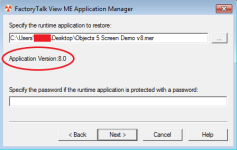I know this is an older thread, but if you have access to the panelview, either directly or remotely over an ethernet connection. You can go into the ME firmware upgrade wizard and select the desired panelview like you would if you were going to flash it. It will show you the current firmware and you can just exit out of the upgrade wizard once you have the info you need.
Finding FTV .mer version?
- Thread starter JJH
- Start date
Similar Topics
Hello all
Need some Help
Working with FTV 8.0, I have a stage view that represent 10 of 11 tanks. when I open the "Numeric Cursor Point...
Hi all,
I'm in the process of upgrading a PanelView1200 HMI program to be developed in FactroyTalk View Studio.
The filetype for PanelView 1200...
Hey all, pretty new to PLC and got a question regarding finding the MSB or the last non-zero bit in a SINT array in studio5000...
I am reading...
Having an issue connecting to my Micro820 PLC. I don't have an IP Explorer and I know its MAC Address is 5C:88:16:D8:E6:65. I'm connected to the...
I have reached a dead end trying to find an EDS file.
Manufacturer says to contact third party tech support.
Clueless.
RSLINX can see it, just...