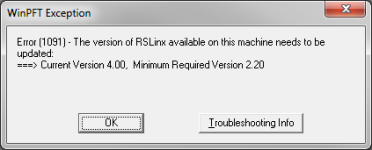A Solution?
OK, I finally found a breakthrough!
I had upgraded from CCW 10.01 to CCW 11.00, which forces RSLinx 4.00 to be installed (so installing RSLinx 3.90 or less is not an option for me). CCW = Connected Components Workbench, for those who don't know.
After scanning Process Explorer (from Windows Sysinternals) for a while, I found one file that turned out to be the issue - DTL32.dll
I used a copy of it from a very similar computer with an older version of RSLinx installed (I have multiple laptops setup with the same exact software, except for the one difference of upgrading CCW, thus an older version of RSLinx is installed - the exact version I failed to make note of). By renaming the existing dll file to DTL32.dll_NEW (since its the "newer" version) and replacing it with the old file, I was able to get PanelBuilder 32 (or more correctly, WinPFT) to load up RSLinx without error and upload/download to a Panel View.
I found that opening RSLinx, RSLogix5, RSlogix 500, and other AB programs access this same file, so I highly recommend putting the existing one back (the newer one) when doing anything else other than uploading and downloading programs from/to a PanelView to ensure that no bugs occur.
I am uploading the old DTL32.dll (named DTL32.dll_OLD) and a ReadMe. Hopefully anyone can use my copy of the old dll file. If not, you will have to get a copy of it before you install RSLinx 4.00 and keep it handy to perform this trick.
Some notes I want to share:
1. I upgraded RSLinx to 4.01, but it made no difference as far as the PanelBuilder issue that this thread refers to.
2. You can edit PBA/PVA file without any issue in all cases. The new version of DTL32.dll is only an issue when you try to upload/download from/to a PanelVew. WinPFT (the file transfer utility for PanelBuilder) tries to access DTL32 and parses some information that it doesn't like (throwing the error we all came here to read about). It claims that 4.00 is not later than 2.20 (I don't know what kind of math Rockwell used to come up with that nonsense - maybe too much of this ->

).
3.PanelBuilder 32 is easily installed on Windows 7 (32 bit and 64 bit). However, I follow a very strict installation procedure, because programs like UltraWare and DriveExecutive can also be installed, but not after you install newer versions of RSLinx (like 3.4 and higher). I suspect that the newer versions of RSLinx do "bad things" that the program installation applications aren't made to deal with. I make sure to install an old version of RSLinx (I use 2.57), install PanelBuilder 32, install UltraWare, install Drive Executive, then RSLogix 5, RSLogix 500, and then all of the RSLogix 5000 versions (which versions 16 and up seem to be the most stable with Windows 7 - I can install 10-15, but they tend to crash).
4. I do not have to use any XP Mode or comapatability settings to run PanelBuilder32. It works right off the bat after installation.
5. You need administrator rights to modify files in the SysWOW64 folder. If you do not have them, it's game over.
6. I use Windows 7 Professional Edition x64.