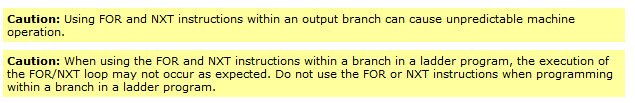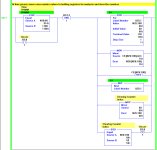For/Next in branch not allowed?
- Thread starter TheWaterboy
- Start date
Similar Topics
I've got this start screen where the user has to enter their username and password.
The username and password feature works fine.
However, I want...
Anyone know what the little green triangle on SCREEN 3 means ?
See picture
Thanks
What do you guys think of this representation for on/off contacts? C003 is on, then others are off. I have never seen the logic represented in...
Is it possible to get a report about used digital inputs on GE Proficy?
I want to set what inputs are available.
Hello PLCS.net!
Link here: https://www.rockwellautomation.com/en-us/products/software/factorytalk/whats-new.html
Seems like Rockwell is actually...