Mas01
Member
I've got this start screen where the user has to enter their username and password.
The username and password feature works fine.
However, I want to only allow the user to be able to select NEXT when the operator has successfully logged in.
How can I either "grey-out" or disable the NEXT button until after correct credentials have been entered?
I'm finding that the HMI/layout side of things is taking up quite a bit of my time, at the moment.
Thanks
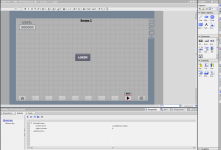
The username and password feature works fine.
However, I want to only allow the user to be able to select NEXT when the operator has successfully logged in.
How can I either "grey-out" or disable the NEXT button until after correct credentials have been entered?
I'm finding that the HMI/layout side of things is taking up quite a bit of my time, at the moment.
Thanks
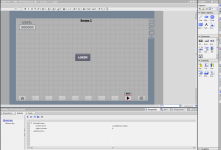
Last edited:



