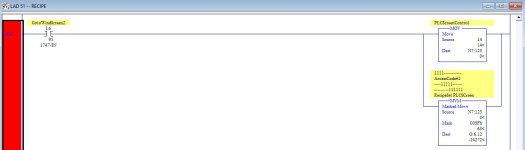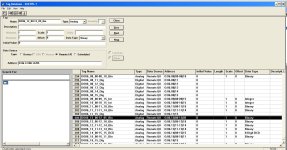Hi.
I'm doing an upgrade of an old 1400e to a new panel view plus 7 standard using ftv studio v 12,which will be communicating to a slc 5/04 via 1761-net-eni.The old hmi was using DHRIO 1747-SN for comms to the SLC 5/04.
I have figured out all of the digital tags in the hmi program and where they are in the plc,but I'm having trouble with some of the analog tags like these three:
1.DO06_12_11-12_14_Bin
2.DO06_12_06-12_10_Bin
3.DO06_12_00-12_05_Bin
They all seem to refer to DO06 but there is only one DO06 in the data file O1. I'm not sure how to replace these tags with something new because I can't tell how three HMI tags point one Data file address?
There are no BTW or BTR instructions used, however there are COPY instructions used in the plc transferring data from plc N7 file to #M0:6.100,#M0:6.200,#M0:6.300 and read data from #M1:6.100,#M1:6.200,#M1:6.300 to plc N7 file.
Thanks in advance fo any help.
I'm doing an upgrade of an old 1400e to a new panel view plus 7 standard using ftv studio v 12,which will be communicating to a slc 5/04 via 1761-net-eni.The old hmi was using DHRIO 1747-SN for comms to the SLC 5/04.
I have figured out all of the digital tags in the hmi program and where they are in the plc,but I'm having trouble with some of the analog tags like these three:
1.DO06_12_11-12_14_Bin
2.DO06_12_06-12_10_Bin
3.DO06_12_00-12_05_Bin
They all seem to refer to DO06 but there is only one DO06 in the data file O1. I'm not sure how to replace these tags with something new because I can't tell how three HMI tags point one Data file address?
There are no BTW or BTR instructions used, however there are COPY instructions used in the plc transferring data from plc N7 file to #M0:6.100,#M0:6.200,#M0:6.300 and read data from #M1:6.100,#M1:6.200,#M1:6.300 to plc N7 file.
Thanks in advance fo any help.