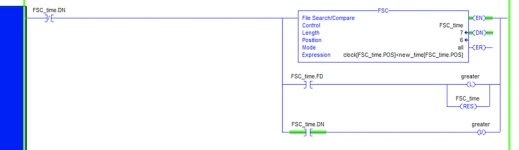RockAndHardPlace
Member
Guys, beating my head on a wall here. I have two simple date-times and I want to find the oldest. Are there any better ways to do this beside a nested comparison? I have thought about changing to CurrentValue, but then I have to deal with the SIGN bit on the microseconds DINT which is also more effort then I really want to put in to this.
Am I missing a simpler way to compare two (or more) date times for oldest/youngest/etc? I got to be.... I must be over thinking something
Am I missing a simpler way to compare two (or more) date times for oldest/youngest/etc? I got to be.... I must be over thinking something