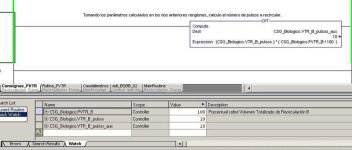buhnen
Member
Hi folks,
I'm back again with a new question to you....While testing a code I made, I've noticed something I can't explain. I'm using the CPT instruction as you can see in the attached screencaptures showed below. It happens that depending on the order I choose for placing the operands (DINT's variables) in the equation I get different results (one of them is wrong ) when this shouldn't happen at all... I wonder what's the reason for this?
An image is better than thousand words, so it's better you see it by yourself...
And thanks in advance again for your attention.

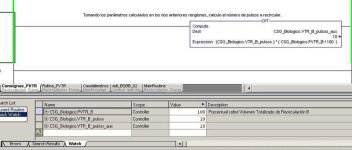
I'm back again with a new question to you....While testing a code I made, I've noticed something I can't explain. I'm using the CPT instruction as you can see in the attached screencaptures showed below. It happens that depending on the order I choose for placing the operands (DINT's variables) in the equation I get different results (one of them is wrong ) when this shouldn't happen at all... I wonder what's the reason for this?
An image is better than thousand words, so it's better you see it by yourself...
And thanks in advance again for your attention.