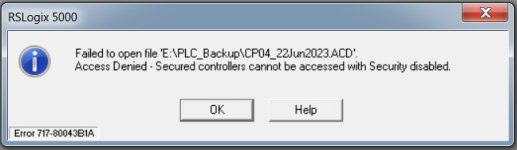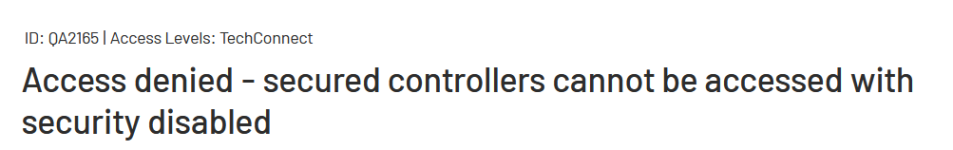Hello Friends
I have a backup that I am trying t open in mi PC (RSLogix 17.01) and I get this message.
I have read many posts and done many things but I cannot open this file.
In the maintenance PC it is possible to open the file, but not in mi my PC, neither in other PCs. The line has 10 PLCs and the maintenance PC sometimes is busy and We need to open this file in another PC.
We have tried with Logix CPU Security Tool and the CPU is not secured.
Also If We try to upload the program, it is not possible.
What are We missing?
Thanks in advance
I have a backup that I am trying t open in mi PC (RSLogix 17.01) and I get this message.
I have read many posts and done many things but I cannot open this file.
In the maintenance PC it is possible to open the file, but not in mi my PC, neither in other PCs. The line has 10 PLCs and the maintenance PC sometimes is busy and We need to open this file in another PC.
We have tried with Logix CPU Security Tool and the CPU is not secured.
Also If We try to upload the program, it is not possible.
What are We missing?
Thanks in advance