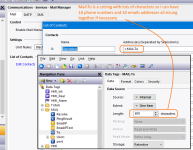Hi everyone,
I have a Red Lion CR3000 HMI that I am trying to set up to send a email when there are certain alarms. So far I have had no luck getting an email at all.
I have tried 3 different email servers, one for the company, Gmail with the Red Lion test account and Yahoo using my personal account. Nothing.
I am pretty confident that I have everything set up properly. See the attached snip.
Any ideas on what could be holding me up? Thanks for any help you can provide.

I have a Red Lion CR3000 HMI that I am trying to set up to send a email when there are certain alarms. So far I have had no luck getting an email at all.
I have tried 3 different email servers, one for the company, Gmail with the Red Lion test account and Yahoo using my personal account. Nothing.
I am pretty confident that I have everything set up properly. See the attached snip.
Any ideas on what could be holding me up? Thanks for any help you can provide.