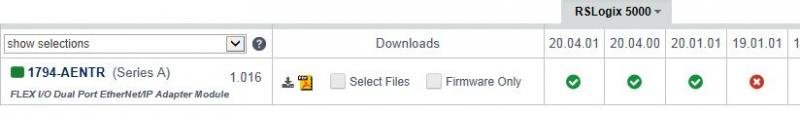First of all, I'm new to Allen Bradley. Have almost exclusively worked with Siemens before.
I'm trying to add a new IO station to the my backplane, but I cannot find the 1794-AENTR Flex IO module in the hardware catalog.

I have installed the EDS for that module, but as I understand that's only for RSLink network discovery?
I have downloaded and installed the Add on profile package
"AOP_Bundle_Studio_5000_LD_V10.01-V30.00.zip" from Rockwell, which should include that module. But still nothing.
Is it a version problem? My PLC is set to software version 19.
My RSLogix 5000 is version 19.01.

I have just started here. And there has been no one in charge of maintaining PLCs in any structured way. Software or documentation.
So I have my job cut out for me. I'm going to get software updated, as soon as I'm more experienced with Allen Bradly.
But for now I'm just trying to get this IO station added to the system.
Anyone got any ideas?
I'm trying to add a new IO station to the my backplane, but I cannot find the 1794-AENTR Flex IO module in the hardware catalog.

I have installed the EDS for that module, but as I understand that's only for RSLink network discovery?
I have downloaded and installed the Add on profile package
"AOP_Bundle_Studio_5000_LD_V10.01-V30.00.zip" from Rockwell, which should include that module. But still nothing.
Is it a version problem? My PLC is set to software version 19.
My RSLogix 5000 is version 19.01.

I have just started here. And there has been no one in charge of maintaining PLCs in any structured way. Software or documentation.
So I have my job cut out for me. I'm going to get software updated, as soon as I'm more experienced with Allen Bradly.
But for now I'm just trying to get this IO station added to the system.
Anyone got any ideas?